Hendrik Ruoff
Roter Herbstkalvill
- Registriert
- 16.03.13
- Beiträge
- 13.158
Ansichtssache. 'Verändert' passt auf jeden Fallverbessert

Ich hatte kurzeitig über 40 Grad im Arbeitszimmer....
hier der link zum Bild.... ich habe es im vergleich zu dem etwas verbessert....
http://wallpaperswide.com/desert_trees-wallpapers.html
... wo ich das originale 5120x1600 her hab weiß ich nicht mehr.....

Hello.
This email is going out to all who have contacted me over the last month or so about cDock not working on 10.10.4 as well as recently about 10.9.5 (and the recent update).
Both 10.10.4 and 10.9.5 updates were released on June 30th. As many of have already noticed this broke the dock theming option as well as colored finder sidebar. These issues aren't related to the plugin itself (the dock app and finder app most likely weren't changed), rather the method of injecting them into their respective processes. For a long time cDock has been using EasySIMBL but the recent security changes have broken that.
What this means is that from now on cDock has to go back to using the original SIMBL which will require your password to install. cDock will now launch the SIMBL installer process when opened if it doesn't see that SIMBL is already installed.
I should also note that I haven't tested this on either OS X 10.10.4 or 10.9.5 as I don't either installed. I'm just a regular dude and update this application in my spare time so my computer is set up basically for my own personal use. I've already heard from some people that cDock v8.1 works on Yosemite but I don't know about Mavericks yet (I assume it should though).
If for some reason cDock v8.1 isn't showing up for you when checking for updates you can always grab the latest version from here: https://github.com/w0lfschild/cDock/releases/latest
cDock now also has it's own web page here: http://w0lfschild.github.io/pages/cdock.html
If you're having issues please use GitHub instead of SourceForge. I'm trying to move away from using SourceForge as seen here:
Warning: Don’t Download Software From SourceForge If You Can Help It
SourceForge commits reputational suicide
Sourceforge has gotten REALLY really bad
Sourceforge domain being blocked by Ublock Origin
On a final note for those interested in OS X 10.11, I am doubtful cDock will be updated for 10.11. In general Apple is pushing security more and that's definitely working to shut down the 'tweak/mod' community, but at the same time obviously for the greater good of making the general users computing experience safer:
No more TotalFinder
No more Flavours
No more EasySIMBL
Trim Enabler dead and replaced with apples Trimforce
etc...
10.11 introduces rootless which has to be disabled to make modifications to many root/system files as well as the Dock application has switched to using at least some SWIFT code. I have literally no idea about SWIFT and class-dump no longer works on the dock executable because of this. With all that being said the idea is that I probably won't be updating the dock bundle or colorfulsidebar bundle for 10.11. cDock is open source though so if you want to look at and build on cDock yourself it's all available on GitHub.
If you feel this email doesn't pertain to your issue, sorry, this was simply a mass email to notify user about cDock v8.1 and you were likely included if your email to me included "10.10.4" or "10.9.5".
Thanks for your understanding,

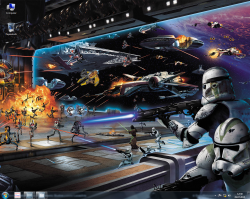




Wir verwenden essentielle Cookies, damit diese Website funktioniert, und optionale Cookies, um den Komfort bei der Nutzung zu verbessern.
Für die Ihnen angezeigten Verarbeitungszwecke können Cookies, Geräte-Kennungen oder andere Informationen auf Ihrem Gerät gespeichert oder abgerufen werden.
Anzeigen und Inhalte können basierend auf einem Profil personalisiert werden. Es können mehr Daten hinzugefügt werden, um Anzeigen und Inhalte besser zu personalisieren. Die Performance von Anzeigen und Inhalten kann gemessen werden. Erkenntnisse über Zielgruppen, die die Anzeigen und Inhalte betrachtet haben, können abgeleitet werden. Daten können verwendet werden, um Benutzerfreundlichkeit, Systeme und Software aufzubauen oder zu verbessern.
Durch das Klicken des Buttons "Zustimmen" willigen Sie gem. Art. 49 Abs. 1 DSGVO ein, dass auch Anbieter in den USA Ihre Daten verarbeiten. In diesem Fall ist es möglich, dass die übermittelten Daten durch lokale Behörden verarbeitet werden.

