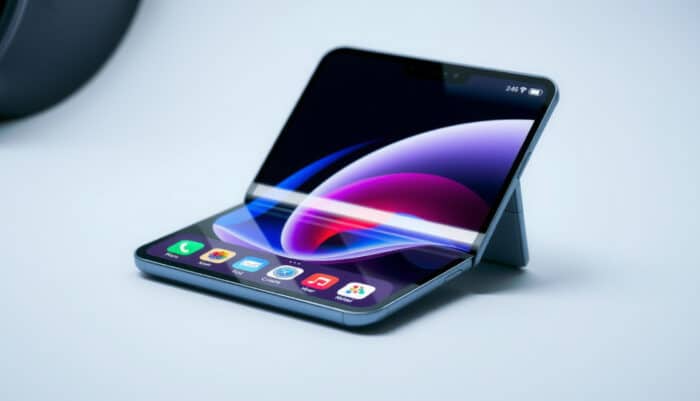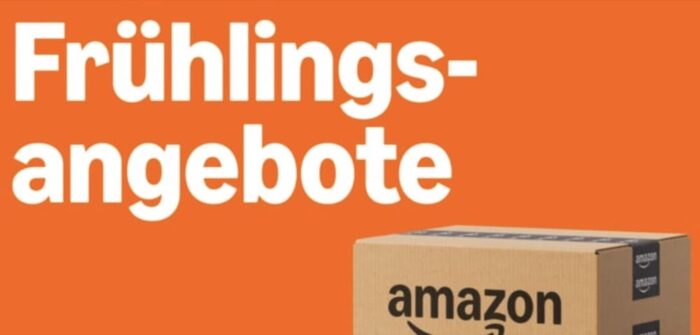Vor wenigen Minuten hat Apple die Developer Beta 2 von iOS 11, macOS High Sierra, tv OS 11 und watchOS 4 freigegeben. Aktuell stehen die Downloads nur über das Developer Center zur Verfügung, die OTA Updates werden im Laufe der nächsten Stunden erwartet.
Damit sind 16 Tage seit der Vorstellung vergangen – etwas mehr als bei iOS 9 und weniger als bei iOS 10 vergangenes Jahr. Eine Public Beta wurde noch nicht veröffentlicht, diese wird aber auch erst für Ende Juni / Anfang Juli erwartet. Die Releasenotes sind überraschend ausführlich – ihr findet sie, stark verkürzt, im Folgenden. Viele Korrekturen betreffen vor Allem die Zusammenarbeit mit Drittanbieter Apps.
iOS 11 Beta 2
General
New Features
• AddedAVRoutePickerViewtotheAVKitframeworkandAVRouteDetectortothe AVFoundation framework for enabling users to choose the route for playing content when multiple routes are available. Use AVRouteDetector to determine if multiple routes are available when route detection is enabled. If multiple routes are available, use AVRoutePickerView to present an interface for the user to choose the routes.
32-bit Apps
Resolved Issues
• Selecting Learn More from the prompt after tapping an already installed 32-bit app now opens the Settings App. (32340711)
Known Issues
• Syncing 32-bit apps via iTunes leaves a placeholder for the app. (32356790)
• iOS apps may target iOS 10 or earlier to continue including a 32-bit slice. (31597913)
Deprecations
• 32-bit apps will not run on future betas of iOS 11. (26402174)
3D Touch
Resolved Issues
• Using 3D Touch with data detectors (phone numbers, addresses, and so on) now works correctly. (30504832
macOS High Sierra Beta 2
New Features
• AddedAVRoutePickerViewtotheAVKitframeworkandAVRouteDetectortothe AVFoundation framework for enabling users to choose the route for playing content when multiple routes are available. Use AVRouteDetector to determine if multiple routes are available when route detection is enabled. If multiple routes are available, use AVRoutePickerView to present an interface for the user to choose the routes. The functionality of AVRoutePickerView is disabled in this beta.
tvOS 11 Beta 2
General
New Features
• AddedAVRoutePickerViewtotheAVKitframeworkandAVRouteDetectortothe AVFoundation framework for enabling users to choose the route for playing content when multiple routes are available. Use AVRouteDetector to determine if multiple routes are available when route detection is enabled. If multiple routes are available, use AVRoutePickerView to present an interface for the user to choose the routes.
watchOS 4 Beta 2
General
Resolved Issues
• The Toy Story watch faces are now available. Toy Story is copyright © Disney/Pixar.
Apple Pay
Known Issues
• When attempting to add multiple cards during the pairing process, only the last added card will be properly provisioned. (32624044)
Workaround: Once pairing is complete, go to the Watch app on iPhone and remove previously added cards. Once removed, re-add additional cards as desired.
Breathe
Resolved Issues
• Breathe notification preferences are now respected. (32298347)
CloudKit
Known Issues
- CloudKit does not support unsigned long long values with the high-order bit set. (30567424)
- ApplicationsthatuseCKModifyRecordsOperationshouldspecifyanappropriate value for CKModifyRecordsOperation.isAtomic. If your client is compiled against watchOS 4, operations enqueued against the default CKRecordZone have new behavior because atomic is true by default. If the operation hits a “preflight” failure (most commonly, a network issue uploading a CKAsset, or a malformed CKRecord), the entire operation is canceled. (30838858)Core MediaResolved Issues
• Haptics now play for frontmost apps. (32139107)
Dictation
Known Issues
• Some languages are not available for Dictation on watchOS, including the newly released Shanghainese dictation. (32235495)
Foundation
New Features
- AddedaschedulingAPItoURLSessionTaskthatallowsbackgroundURLSession clients to schedule tasks in the future, enabling easy background app refresh semantics for apps, watchOS complications, and more. The API also allows developers to update requests before transmission to address cases where the request has become stale when scheduled in the future. Additions include the earliestBeginDate, countOfBytesClientExpectsToSend, and countOfBytesClientExpectsToReceive properties of URSessionTask, and the URLSession:task:willBeginDelayedRequest:completionHandler method of URLSessionTaskDelegate protocol. (27866330)
- URLSessionTask adopts the ProgressReporting protocol providing a consistent mechanism for URLSession clients to track the progress of URLSessionTask using the new progress property. (30834550)
- AddedanAdaptableConnectivityAPItoURLSessionthatenablestaskstoautomatically monitor and wait for satisfactory network connectivity, instead of immediately failing with an error when connectivity is unsatisfactory. Additions include the waitsForConnectivity property of URLSessionConfiguration and the
URLSession:taskIsWaitingForConnectivity: method of the URLSessionTaskDelegate protocol.
• Added support for HTTP brotli content encoding to URLSession. By defaueslt, HTTP requests contain a br value (in addition to gzip and deflate) for the Accept-Encoding HTTP header, informing the web server that the user agent supports brotli encoding. The web server can send an HTTP body with Content-Encoding: br in the HTTP header to indicate that the content is brotli-encoded. URLSession automatically decompresses the HTTP body data and pass the decoded data back to the client in the same way it does for Content-Encoding: gzip. For binary compatibility reasons, URLSession brotli support is enabled only for apps built using the watchOS 4 SDK. (27724985)
HealthKit
Resolved Issues
- Pressing the Side Button and Digital Crown pauses an active workout session even if the the app is not in the foreground. (30199786)
- Attempting to finish a workout route when no location data is inserted no longer throws an exception. (32307523)Known Issues• To track location in the background while a user is in a workout session, add UIBackgroundModes/location in the Info.plist file. (29483437)
HomeKit
Resolved Issues
• Location-based automation triggers now work if triggered from the alert on Apple Watch. (32288709)
Messages
Known Issues
• Messages may fail to send when responding to Activity notifications. (32294875)
Music
Resolved Issues
• Music tracks now play from and sync to Apple Watch. (32314271)
Known Issues
- Apple Watch must be on its charger for Music tracks to sync. (31818127)
- Deleting a playlist or album in the Apple Watch app will cause the app to crash and your selection will remain on your Apple Watch. (32624529)
- Love and Dislike options are missing for locally synced music on Apple Watch. (30845293)
Phone
New Issues
• Phone calls using Apple Watch that exceed 30 seconds may fail. (32659453)
Pairing
Known Issues
- Backups only trigger when the user unpairs their watch. If the user erases their iOS 11 iPhone without unpairing their watch first, there will not be a backup to restore. (32358338)Workaround: Before erasing iPhone, go to the Watch app, choose My Watch, and unpair your Apple Watch.
- Alarms are lost when migrating to watchOS 4. (31285349)SettingsResolved Issues
- In Settings > Bluetooth, additional devices such as the paired iPhone no longer show as Not Connected. (32314078)
- Permissions on Apple Watch are now reset when a user resets location and privacy using Settings > General > Reset > Reset Location & Privacy on iPhone. (32393123)SiriKnown Issues
• Siri requests may fail in the iOS and watchOS simulators. (31971229)
• Siri may not play music that has been synced to Apple Watch. (31964674)
SiriKit
Resolved Issues
• SiriKit requests no longer fail with a “Sorry I can’t do that” error. (32305639) • watchOS apps from TestFlight or the App Store now work with SiriKit. (32387616) • SiriKit requests on watchOS no longer fail with a Continue in App error. (32355820)
WatchKit
Resolved Issues
- Anon-autoplayingWKInterfaceInlineMovienowworks.(32168160)
- WKInterfaceInlineMovie objects now pause when moving an app to thebackground. (31872332)Known Issues
• Automatic display of attachments in default WatchKit Notification interfaces do not work. (31589086)
Workout
Known Issues
- You may experience inaccurate distance measurements for Pool Swim workouts. (32816933)
- Pressing the Side Button and Digital Crown pauses an active workout session even if the app is not in the foreground. (30199786)
- Workout sessions may be slow to start and they may fail to update with calorie and distance measurements. (32313252)Workaround: Call HKWorkoutRouteBuilder finishRouteWithWorkout:Metadata: only when some location data has been inserted to the builder.Xcode
Resolved Issues
• Building and running a Watch app from Xcode your app now installs, launches, and attaches. (32180669)
Known Issues
• Crashlogs may take a few minutes to sync and be visible in Xcode. (31156191)