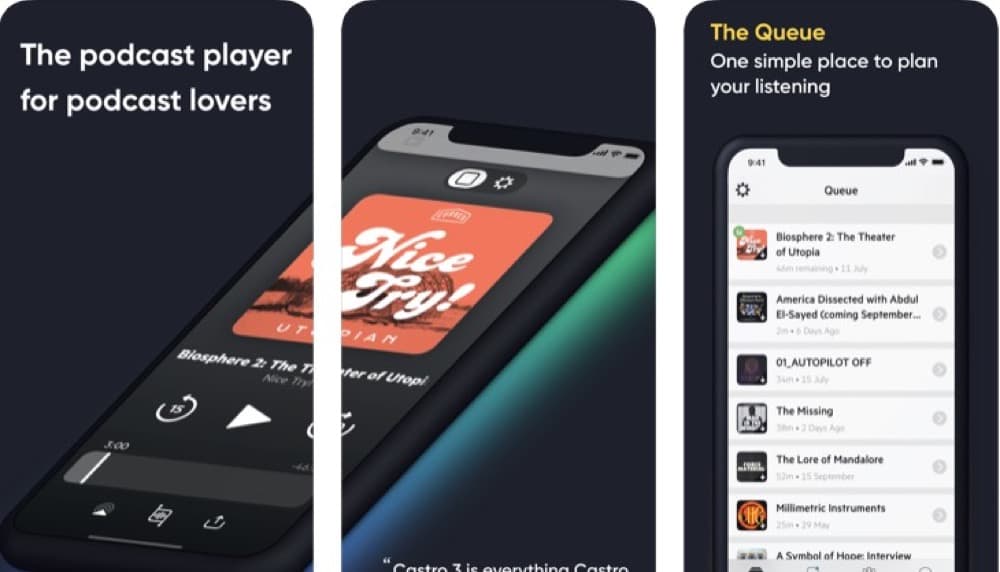
Immer wieder erhalten wir Fragen zur Wahl des richtigen Podcatchers. Die Antwort ist einfach: Den gibt es nicht, das hängt viel zu sehr vom jeweiligen Anwendungsfall ab. In der heutigen Folge will ich Castro Plus vorstellen – ein Podcatcher, der ein großes Update erhielt.
Castro ist seit einiger Zeit ein durchaus beliebter Podcatcher, das Angebot ist kürzlich auf ein Abomodell umgestiegen. Castro punktet mit einem frischen eigenen Ansatz und bietet die Möglichkeit, auch lokale Audiodateien hinzuzufügen. Seit Kurzem wird der Sync mit der Apple Watch unterstützt.
WATCH SYNC IS HERE
All your favorite podcasts on your wrist.
Watch sync frees you up to listen completely untethered from your iPhone. Whether you’re out on a run, your kids have your phone during a road trip, or you just want to go phoneless for a while to minimise distractions, Castro’s Watch Sync has your favorite shows ready to listen.
QUEUE AUTO SYNC
The magic of Castro is in the queue, a wonderful place to set your listening on autopilot without clogging your phone with unwanted downloads. With Queue Auto Sync, Castro mirrors your listening between devices and automatically has what’s next ready to listen whenever you need it. You can limit synced episodes to the next 10, 20, or 30 in your Queue.
Episodes will sync to your watch when you’re on wifi, and will sync fastest when your watch is charging. You can kick off syncing any time from Settings > Watch Sync > Sync to Watch Now
SEND TO WATCH
See an episode in your queue you’d like to take with you? Any downloaded episode that isn’t already on your watch will have a Send to Watch button at the ready.
WATCH STREAMING
Not into syncing? Castro can now stream episodes in your queue straight from the watch over wifi or cellular.
PLAYBACK SPEED
Whether you’re listening on your phone or from your watch you can now control playback speed from the watch app. Neat.
GET IT NOW
Castro Plus subscribers running iOS 13 and watchOS 6 can get Watch Sync by downloading this update and turning on Watch Sync in Settings. Enjoy!
OTHER CHANGES
– Support for the following watch face complications: „Graphic Bezel“, „Graphic Circular“, „Graphic Corner“
– New haptic feedback when dragging and dropping episodes
– Fixed a bug with rearranging episodes in the queue on iOS 13.2
– Fixed a few different crashes that could happen when restoring from a backup
– CarPlay should resume properly after using Siri now
– Castro Plus pitch screen now includes a slide about hiding promoted content
– Promoted posts in discovery shouldn’t swap out unexpectedly any more
– Fresh App Store installs shouldn’t need „Restore Purchases“ any more if Castro Plus subscription is still valid
– Fix for sending logs to support to help with debugging issues
– Text in discovery features now supports italic and bold formatting, how very 1990s of us (blinking text is as of yet unsupported)
Via AppStore
Apple Music erweitert seine Musikentdeckungsfunktionen durch eine neue dynamische Playlist. Die kürzlich eingeführte „Viral Chart“-Playlist basiert auf tagesaktuellen Daten von…
Apple befindet sich in einer Phase strategischer Neuorientierung im Bereich der Websuche. Hintergrund ist die zunehmende Bedeutung generativer KI und…
Die Apple Watch hat 2024 das zweite Jahr in Folge sinkende Verkaufszahlen verzeichnet. Laut aktuellen Daten von Counterpoint Research fielen…
Der Apple-Zulieferer Jabil bereitet den Bau einer zweiten Produktionsstätte für AirPods-Gehäuse in Indien vor. Das neue Werk soll im Bundesstaat…
Mit den neuen ACCENTUM Open erweitert Sennheiser sein Portfolio um offene Bluetooth-Ohrhörer, die sich durch eine besonders einfache Bedienung, eine…
Apple wird im Rahmen von iOS 19 eine neue Ausbaustufe seiner KI-Plattform Apple Intelligence vorstellen. Bereits mit iOS 18 startete…
Diese Website benutzt Cookies um Ihr Nutzererlebnis zu verbessern. Wenn Sie diese Website weiter nutzen, gehen wir von Ihrem Einverständnis aus.
Mehr lesen