- Registriert
- 20.06.12
- Beiträge
- 132
Ich stell das hier von einem anderen Forum einfach mal hier rein:
_________________________________________________________________________________________________________
Ich wollte - da ich auf Ubuntu Smartphones hoffe - mich mal mit dem Ubuntu SDK auseinander setzen.
Also bin ich der Anleitung hier gefolgt, um das SDK zu installieren. Dies hat ohne Probleme funktioniert.
Danach wollte ich dieses Tutorial testen.
Allerdings komme ich schon bei diesem Schritt nicht weiter:
Wenn ich ein neues Projekt erstelle kann ich nirgends Ubuntu & Simple Touch UI auswählen.
Dieser Screenshot sollte es zeigen:
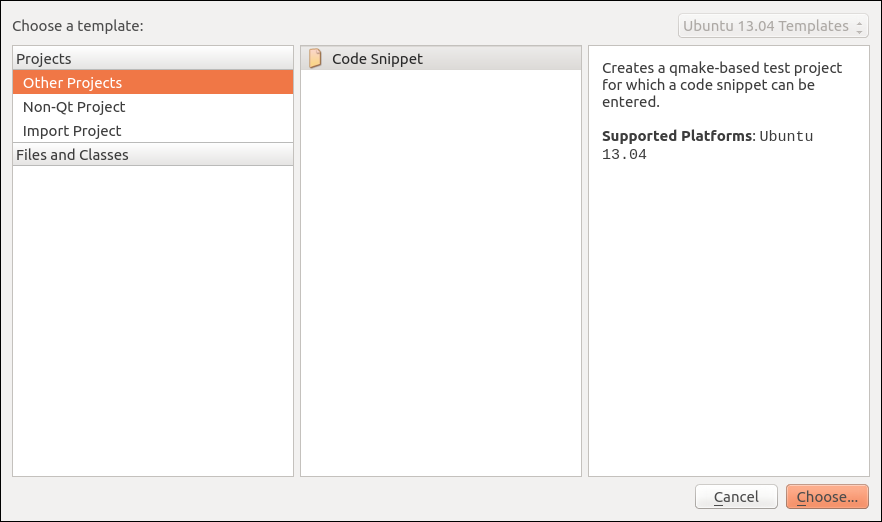
Was mache ich falsch? Und ja ich weiss, die Probleme fangen schon früh an.
_________________________________________________________________________________________________________
Ich wollte - da ich auf Ubuntu Smartphones hoffe - mich mal mit dem Ubuntu SDK auseinander setzen.
Also bin ich der Anleitung hier gefolgt, um das SDK zu installieren. Dies hat ohne Probleme funktioniert.
Danach wollte ich dieses Tutorial testen.
Allerdings komme ich schon bei diesem Schritt nicht weiter:
We’ll start off with a minimum QML canvas with our first Ubuntu component: a label inside the main view.
In Qt Creator, press Ctrl+N to create a new project
Select the Projects > Ubuntu > Simple Touch UI template and click Choose…
Give the project CurrencyConverter as a Name. You can leave the Create in: field as the default and then click Next.
You can optionally set up a revision control system such as Bazaar in the final step, but that’s outside the scope of this tutorial. Click on Finish.
Replace the Column component and all of its children, and replace them with the Page as shown below, and then save it with Ctrl+S:
Wenn ich ein neues Projekt erstelle kann ich nirgends Ubuntu & Simple Touch UI auswählen.
Dieser Screenshot sollte es zeigen:
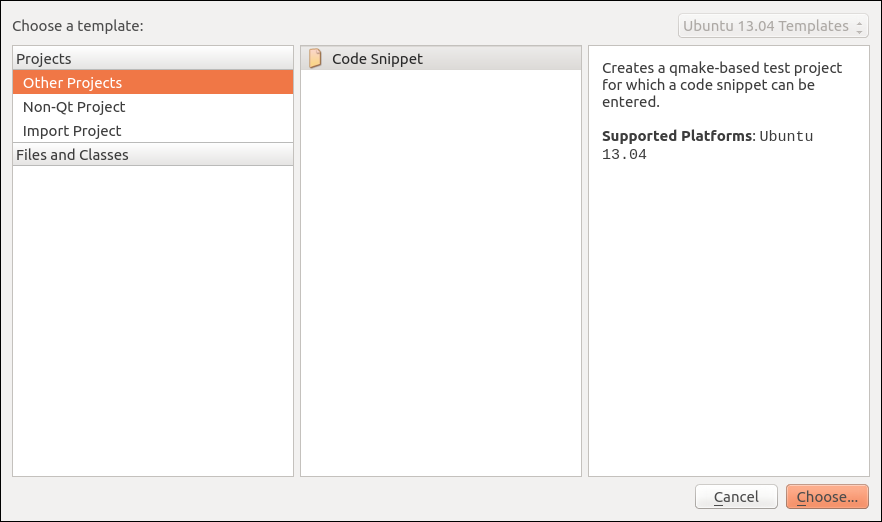
Was mache ich falsch? Und ja ich weiss, die Probleme fangen schon früh an.


