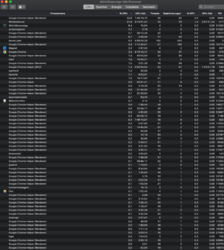- Registriert
- 25.01.21
- Beiträge
- 2
Hallo zusammen,
danke für die Aufnahme ins Forum!
ich habe vor ein paar Tagen mein MacBook neu installiert (clean Install von bootable drive, High Sierra) und danach auf Catalina geupdated (hatte ich auch vorher drauf). Seit dem hakt es immer wieder bei normalem Gebrauch, scrollen, Mausbewegen.. dachte zuerst die Magic Mouse sei beschädigt oder verschmutzt, aber eine gründliche Reinigung hat nichts gebracht - und nachdem ich jetzt eben beim email schreiben sehr lange Warte- bzw. Ladezeiten hatte, dämmerte es mir dass es wohl nicht an der Maus liegt..
Da ich mich mit den MacBooks leider nicht auskenne hoffe ich das ich hier nun etwas Hilfe bekomme^^ In einem anderen Beitrag habe ich von EtreCheck gelesen und den auch mal durchgeführt, vielleicht hilft das.. Ich bin für jede Hilfe dankbar!
danke für die Aufnahme ins Forum!
ich habe vor ein paar Tagen mein MacBook neu installiert (clean Install von bootable drive, High Sierra) und danach auf Catalina geupdated (hatte ich auch vorher drauf). Seit dem hakt es immer wieder bei normalem Gebrauch, scrollen, Mausbewegen.. dachte zuerst die Magic Mouse sei beschädigt oder verschmutzt, aber eine gründliche Reinigung hat nichts gebracht - und nachdem ich jetzt eben beim email schreiben sehr lange Warte- bzw. Ladezeiten hatte, dämmerte es mir dass es wohl nicht an der Maus liegt..
Da ich mich mit den MacBooks leider nicht auskenne hoffe ich das ich hier nun etwas Hilfe bekomme^^ In einem anderen Beitrag habe ich von EtreCheck gelesen und den auch mal durchgeführt, vielleicht hilft das.. Ich bin für jede Hilfe dankbar!

Code:
EtreCheck version: 5.6.5 (5229)
Report generated: 2021-01-25 13:35:17
Download EtreCheck from https://etrecheck.com
Runtime: 2:16
Performance: Excellent
Sandbox: Enabled
Full drive access: Disabled
Problem: Computer is too slow
Description:
I clean installed MacOS on my MacBook mid 2014 Retina and since then m
y Magic Mouse is lagging and also some applications (email) are very s
low.
Major Issues: None
Minor Issues:
These issues do not need immediate attention but they may indicate future problems or opportunities for improvement.
No Time Machine backup - Time Machine backup not found.
Unsigned files - There are unsigned software files installed. Apple has said that unsigned software will not run by default in a future version of the operating system.
Vintage hardware - This computer may be considered vintage.
Limited drive access - More information may be available with Full Drive Access.
Hardware Information:
MacBook Pro (Retina, 15-inch, Mid 2014) - Vintage!
MacBook Pro Model: MacBookPro11,2
2,2 GHz Quad-Core Intel Core i7 (i7-4770HQ) CPU: 4-core
16 GB RAM - Not upgradeable
BANK 0/DIMM0 - 8 GB DDR3 1600
BANK 1/DIMM0 - 8 GB DDR3 1600
Battery: Health = Normal - Cycle count = 663
Video Information:
Intel Iris Pro - VRAM: 1536 MB
DELL U2715H 2560 x 1440
Drives:
disk0 - APPLE SSD SM0256F 251.00 GB (Solid State - TRIM: Yes)
Internal PCI 5.0 GT/s x2 Serial ATA
disk0s1 - EFI (MS-DOS FAT32) [EFI] 210 MB
disk0s2 [APFS Container] 250.79 GB
disk1 [APFS Virtual drive] 250.79 GB (Shared by 5 volumes)
disk1s1 - Macintosh HD (APFS) (Shared - 11.23 GB used)
disk1s2 - Preboot (APFS) [APFS Preboot] (Shared)
disk1s3 - Recovery (APFS) [Recovery] (Shared)
disk1s4 - VM (APFS) [APFS VM] (Shared - 2.15 GB used)
disk1s5 - M******************n (APFS) [APFS Virtual drive] (Shared - 100.42 GB used)
disk2 - APPLE SD Card Reader 250.14 GB (SD Card)
Internal USB 5 Gbit/s USB
disk2s1 - T*******d (Journaled HFS+) 250.11 GB (76.79 GB used)
Mounted Volumes:
disk1s1 - Macintosh HD
250.79 GB (Shared - 11.23 GB used, 136.62 GB available, 135.62 GB free)
APFS
Mount point: /
Read-only: Yes
disk1s4 - VM [APFS VM]
250.79 GB (Shared - 2.15 GB used, 135.62 GB free)
APFS
Mount point: /private/var/vm
disk1s5 - M******************n [APFS Virtual drive]
250.79 GB (Shared - 100.42 GB used, 136.62 GB available, 135.62 GB free)
APFS
Mount point: /System/Volumes/Data
disk2s1 - T*******d
250.11 GB (76.79 GB used, 173.36 GB available, 173.32 GB free)
Journaled HFS+
Mount point: /Volumes/T*******d
Owners enabled: No
Network:
Interface en0: Wi-Fi
802.11 a/b/g/n/ac
Interface bridge0: Thunderbolt Bridge
Interface en3: Bluetooth PAN
System Software:
macOS Catalina 10.15.7 (19H114)
Time since boot: About 3 days
Notifications:
Notifications not available without Full Drive Access.
Security:
Gatekeeper: Enabled
System Integrity Protection: Enabled
Antivirus software: Apple
Unsigned Files:
Launchd: ~/Library/LaunchAgents/com.google.keystone.agent.plist
Executable: ~/Library/Google/GoogleSoftwareUpdate/GoogleSoftwareUpdate.bundle/Contents/Resources/GoogleSoftwareUpdateAgent.app/Contents/MacOS/GoogleSoftwareUpdateAgent -runMode ifneeded
Details: Exact match found in the legitimate list - probably OK
Launchd: ~/Library/LaunchAgents/com.google.keystone.xpcservice.plist
Executable: ~/Library/Google/GoogleSoftwareUpdate/GoogleSoftwareUpdate.bundle/Contents/Resources/GoogleSoftwareUpdateAgent.app/Contents/MacOS/GoogleSoftwareUpdateAgent -runMode xpchost
Details: Exact match found in the legitimate list - probably OK
System Launch Agents:
[Not Loaded] 16 Apple tasks
[Loaded] 158 Apple tasks
[Running] 139 Apple tasks
System Launch Daemons:
[Not Loaded] 35 Apple tasks
[Loaded] 166 Apple tasks
[Running] 135 Apple tasks
[Other] One Apple task
User Launch Agents:
[Running] com.coppertino.VoxHelper.plist (App Store - installed 2021-01-20)
[Loaded] com.google.keystone.agent.plist (? 0 - installed 2021-01-20)
[Loaded] com.google.keystone.xpcservice.plist (? 0 - installed 2021-01-20)
User Login Items:
[Loaded] StartUpHelper (Spotify - installed 2020-12-09)
Modern Login Item
/Applications/Spotify.app/Contents/Library/LoginItems/StartUpHelper.app
[Running] Loop (App Store - installed 2021-01-20)
Modern Login Item
/Applications/VOX.app/Contents/Library/LoginItems/Loop.app
[Not Loaded] VOXAgent (App Store - installed 2021-01-20)
Modern Login Item
/Applications/VOX.app/Contents/Library/LoginItems/VOXAgent.app
[Not Loaded] WhatsApp Login Helper (App Store - installed 2021-01-20)
Modern Login Item
/Applications/WhatsApp.app/Contents/Library/LoginItems/WhatsApp Login Helper.app
User Internet Plug-ins:
User Internet Plug-ins need Full Drive Access
User Audio Plug-ins:
User Audio Plug-ins need Full Drive Access
User iTunes Plug-ins:
User iTunes Plug-ins need Full Drive Access
Backup:
Time Machine Not Configured!
Performance:
System Load: 2.22 (1 min ago) 3.42 (5 min ago) 3.04 (15 min ago)
Nominal I/O speed: 2.03 MB/s
File system: 26.35 seconds
Write speed: 649 MB/s
Read speed: 764 MB/s
CPU Usage Snapshot:
Type Overall
System: 4 %
User: 5 %
Idle: 92 %
Top Processes Snapshot by CPU:
Process (count) CPU (Source - Location)
Other processes 48.25 % (?)
EtreCheck 8.87 % (App Store)
QuickTime Player 7.38 % (Apple)
WiFiAgent 0.88 % (Apple)
Google Chrome 0.46 % (Google, Inc.)
Top Processes Snapshot by Memory:
Process (count) RAM usage (Source - Location)
EtreCheck 518 MB (App Store)
Google Chrome 412 MB (Google, Inc.)
iMovie 333 MB (App Store)
AppleSpell 157 MB (Apple)
HP Smart 109 MB (App Store)
Top Processes Snapshot by Network Use:
Process Input / Output (Source - Location)
Other processes 12 MB / 3 MB (?)
Spotify 239 KB / 31 KB (Spotify)
VOX 9 KB / 5 KB (App Store)
Loop.app 2 KB / 4 KB (App Store)
rapportd 2 KB / 3 KB (Apple)
Virtual Memory Information:
Physical RAM: 16 GB
Free RAM: 122 MB
Used RAM: 13.33 GB
Cached files: 2.55 GB
Available RAM: 2.67 GB
Swap Used: 69 MB
Software Installs (past 30 days):
Install Date Name (Version)
2021-01-19 SU_TITLE (10.15.7.1.1.1604077749)
2021-01-19 Magnet (2.5.0)
2021-01-19 macOS Catalina (15.7.02)
2021-01-19 Sicherheitsupdate 2020-001 (10.15.7)
2021-01-19 Safari (14.0.2)
2021-01-20 Directive (1.3.1)
2021-01-20 VOX (3.3.19)
2021-01-20 WhatsApp (2.2049.10)
2021-01-20 Pages (10.0)
2021-01-20 Logic Pro (10.6.1)
2021-01-20 SpeechRecognitionCoreLanguage_de_DE (2.0.3)
2021-01-20 Voice Update - Helena (1.3.1)
2021-01-22 HP Smart (5.6.1)
2021-01-22 VirtualDJ 2021 (8.5.6263)
2021-01-24 Keynote (10.0)
2021-01-25 iMovie (10.2.2)
2021-01-25 EtreCheck (5.6.5)
Diagnostics Information (past 7-30 days):
Directory /Library/Logs/DiagnosticReports is not accessible.
Enable Full Drive Access to see more information.
End of report
Zuletzt bearbeitet von einem Moderator: