- Registriert
- 11.06.18
- Beiträge
- 6
Hallo Liebe Mac-User,
generell bin ich sehr zufrieden mit dem Apfel, mein Macbook (8 Jahre alt) ist allerdings mittlerweile sehr langsam. Liegt das einfach daran, dass dieses schon sehr alt ist oder hat das eine andere Ursache? Anbei mein Etrecheck:
EtreCheck version: 4.3.2 (4D034)
Report generated: 2018-06-05 19:01:46
Download EtreCheck from https://etrecheck.com
Runtime: 7:00
Performance: Below Average
Problem:
Computer is too slow
Major Issues:
Anything that appears on this list needs immediate attention.
No Time Machine backup
- Time Machine backup not found.
Minor Issues:
These issues do not need immediate attention but they may indicate future problems.
Upgradeable hard drive
- This machine’s hard drive could be replaced with an SSD. This would dramatically
improve your machine’s performance.
High battery cycle count
- Your battery may be losing capacity.
Corrupt filesystem
- This machine shut down due to a corrupt filesystem.
Apps crashing
- There have been numerous app crashes.
Clean up
- There are orphan files that could be removed.
Unsigned files
- There is unsigned software installed. They appear to be legitimate but should be reviewed.
Low performance
- EtreCheck report took over 5 minutes to run. This is unusual.
Abnormal shutdown
- Your machine shut down abnormally.
Hardware Information:
MacBook Pro (13-inch, Early 2011)
MacBook Pro Model: MacBookPro8,1
1 2,3 GHz Intel Core i5 (i5-2415M) CPU: 2-core
4 GB RAM - Upgradeable
BANK 0/DIMM0 - 2 GB DDR3 1333 ok
BANK 1/DIMM0 - 2 GB DDR3 1333 ok
Battery: Health = Normal - Cycle count = 1247
Video Information:
Intel HD Graphics 3000 - VRAM: 384 MB
Color LCD 1280 x 800
Drives:
disk0 - Hitachi HTS545032B9A302 320.07 GB (Mechanical)
Internal SATA 3 Gigabit Serial ATA
disk0s1 - EFI (MS-DOS FAT32) [EFI] 210 MB
disk0s2 [Core Storage Container] 319.21 GB
disk1 - Macintosh HD (Journaled HFS+) 318.84 GB
disk0s3 - Recovery HD [Recovery] 650 MB
Mounted Volumes:
disk1 - Macintosh HD 318.84 GB (214.68 GB free)
Journaled HFS+
Mount point: /
Network:
Interface Bluetooth-Modem: Bluetooth DUN
Interface en0: Ethernet
Interface fw0: FireWire
Interface en1: AirPort
802.11 a/b/g/n
One IPv4 address
2 IPv6 addresses
Interface en4: iPhone
Interface en3: Bluetooth PAN
Interface bridge0: Thunderbolt Bridge
System Software:
macOS High Sierra 10.13.4 (17E199)
Time since boot: About a day
System Load: 4.27 (1 min ago) 8.37 (5 min ago) 7.02 (15 min ago)
Security:
System
Status
Gatekeeper
Mac App Store and identified developers
System Integrity Protection
Enabled
Unsigned Files:
Launchd: /Library/LaunchDaemons/com.adobe.fpsaud.plist
Executable: /Library/Application Support/Adobe/Flash Player Install Manager/fpsaud
Details: Exact match found in the whitelist - probably OK
Startup Items:
MobileBrServ Path: /Library/StartupItems/MobileBrServ
System Launch Agents:
[Not Loaded]
8 Apple tasks
[Loaded]
169 Apple tasks
[Running]
73 Apple tasks
[Killed]
41 Apple tasks
[Other]
2 Apple tasks
System Launch Daemons:
[Not Loaded]
35 Apple tasks
[Loaded]
176 Apple tasks
[Running]
84 Apple tasks
[Killed]
39 Apple tasks
[Other]
2 Apple tasks
[Not Loaded]
35 Apple tasks
[Loaded]
176 Apple tasks
[Running]
84 Apple tasks
[Killed]
39 Apple tasks
[Other]
2 Apple tasks
Launch Agents:
[Other
]
com.teamviewer.teamviewer_desktop.plist (? efecefe3 - installed 2018-01-24)
[Other
]
com.teamviewer.teamviewer.plist (? 9223e856 - installed 2018-01-24)
[Load
ed]
com.google.keystone.agent.plist (Google, Inc. - installed 2018-02-08)
[Other
]
com.adobe.ARMDCHelper.cc24aef4a1b90ed56a725c38014c95072f92651fb65e1bf9c8e43c37a23d420d.p
list (Adobe Systems, Inc. - installed 2018-02-14)
Launch Daemons:
[Loaded]
com.adobe.ARMDC.SMJobBlessHelper.plist (Adobe Systems, Inc. - installed
2018-02-14)
[Other]
com.teamviewer.teamviewer_service.plist (? 52d5a08d - installed 2018-01-24)
[Loaded]
com.teamviewer.Helper.plist (? e1d06ae0 - installed 2017-11-07)
[Other]
com.adobe.fpsaud.plist (? 2afb3af7 - installed 2016-06-13)
[Loaded]
com.adobe.ARMDC.Communicator.plist (Adobe Systems, Inc. - installed 2018-02-14)
[Loaded]
com.google.keystone.daemon.plist (Google, Inc. - installed 2018-03-06)
User Launch Agents:
[Running]
com.spotify.webhelper.plist (Spotify - installed
2018-01-28)
[Other]
com.adobe.ARM.***.plist (? 0 - installed 2011-05-19)
User Login Items:
Backup & Sync von Google Programm (Google, Inc. - installed 2018-05-30)
(/Applications/Backup and Sync.app)
Google Drive File Stream Programm (Google, Inc. - installed 2018-06-02)
(/Applications/Google Drive File Stream.app)
Internet Plug-ins:
JavaAppletPlugin: 15.0.1 (installed 2014-02-26)
FlashPlayer-10.6: 22.0.0.192 (installed 2016-06-20)
QuickTime Plugin: 7.7.3 (installed 2018-04-09)
AdobePDFViewerNPAPI: 17.012.20098 (installed 2018-05-17)
AdobePDFViewer: 18.011.20040 (installed 2018-05-17)
Flash Player: 22.0.0.192 (installed 2016-06-20)
Google Earth Web Plug-in: 7.1 (installed 2013-10-07)
Silverlight: 5.1.41212.0 (installed 2016-04-10)
iPhotoPhotocast: 7.0 (installed 2012-04-06)
3rd Party Preference Panes:
Flash Player (installed 2016-06-13)
Time Machine:
Time Machine Not Configured!
Top Processes by CPU:
Process (count)
Source
% of CPU
Location
SubmitDiagInfo
Apple
46
plugin-container (2)
Mozilla Corporation
4
RdrCEF
Adobe Systems, Inc.
3
kernel_task
Apple
2
WindowServer
Apple
2
Top Processes by Memory:
Process (count)
Source
RAM usage
Location
kernel_task
Apple
500 MB
plugin-container (2)
Mozilla Corporation
379 MB
mdworker (19)
Apple
359 MB
firefox
Mozilla Corporation
210 MB
com.apple.WebKit.WebContent
(2)
Apple
135 MB
Top Processes by Network Use:
Process
Source
Input
Output
Location
mDNSResponde
r
Apple
513 KB
314 KB
firefox
Mozilla Corporation
110 KB
87 KB
netbiosd
Apple
80 KB
26 KB
Mail
Apple
53 KB
10 KB
apsd
Apple
4 KB
3 KB
Top Processes by Energy Use:
Process (count)
Source
Energy (0-100)
Location
RdrCEF
Adobe Systems, Inc.
2
firefox
Mozilla Corporation
0
plugin-container (2)
Mozilla Corporation
0
WindowServer
Apple
0
QuickLookUIService
Apple
0
Process (count)
Source
Energy (0-100)
Location
RdrCEF
Adobe Systems, Inc.
2
firefox
Mozilla Corporation
0
plugin-container (2)
Mozilla Corporation
0
WindowServer
Apple
0
QuickLookUIService
Apple
0
Virtual Memory Information:
Available RAM
720 MB
Free RAM
20 MB
Used RAM
3.30
GB
Cached files
700 MB
Swap Used
42 MB
Software Installs (past 30 days):
Name
Version
Install
Date
TM-m30 Mac Printer Driver
2.00
2018-05-14
TM Print Support Library
2.10
2018-05-14
EpsonNet Config
4.9.4
2018-05-14
Adobe Acrobat Reader DC
(18.011.20040)
18.011.2004
0
2018-05-17
Gatekeeper Configuration Data
140
2018-06-02
Google Drive File Stream
1.2.10.105
2018-06-02
iTunes
12.7.5
2018-06-02
App Cleaner & Uninstaller
4.9.2
2018-06-04
Clean up:
/Library/LaunchDaemons/com.teamviewer.teamviewer_service.plist
/Applications/TeamViewer.app/Contents/MacOS/TeamViewer_Service
Executable not found
/Library/LaunchAgents/com.teamviewer.teamviewer.plist
/Applications/TeamViewer.app/Contents/MacOS/TeamViewer
Executable not found
/Library/LaunchAgents/com.teamviewer.teamviewer_desktop.plist
/Applications/TeamViewer.app/Contents/Helpers/TeamViewer_Desktop
Executable not found
~/Library/LaunchAgents/com.adobe.ARM.***.plist
/Applications/Adobe Reader.app/Contents/MacOS/Updater/Adobe Reader Updater Helper.app/Contents/MacOS/
Adobe Reader Updater Helper
Executable not found
Diagnostics Information (past 7 days):
2018-06-04 21:13:45 EtreCheck.app Crash (5 times)
/Users/***/Desktop/EtreCheck.app
dyld: launch, loading dependent libraries
2018-06-04 20:13:20 Last Shutdown Cause: -60 - Corrupt filesystem
2018-06-04 19:33:32 Mail.app Crash
/Applications/Mail.app
End of report
generell bin ich sehr zufrieden mit dem Apfel, mein Macbook (8 Jahre alt) ist allerdings mittlerweile sehr langsam. Liegt das einfach daran, dass dieses schon sehr alt ist oder hat das eine andere Ursache? Anbei mein Etrecheck:
EtreCheck version: 4.3.2 (4D034)
Report generated: 2018-06-05 19:01:46
Download EtreCheck from https://etrecheck.com
Runtime: 7:00
Performance: Below Average
Problem:
Computer is too slow
Major Issues:
Anything that appears on this list needs immediate attention.
No Time Machine backup
- Time Machine backup not found.
Minor Issues:
These issues do not need immediate attention but they may indicate future problems.
Upgradeable hard drive
- This machine’s hard drive could be replaced with an SSD. This would dramatically
improve your machine’s performance.
High battery cycle count
- Your battery may be losing capacity.
Corrupt filesystem
- This machine shut down due to a corrupt filesystem.
Apps crashing
- There have been numerous app crashes.
Clean up
- There are orphan files that could be removed.
Unsigned files
- There is unsigned software installed. They appear to be legitimate but should be reviewed.
Low performance
- EtreCheck report took over 5 minutes to run. This is unusual.
Abnormal shutdown
- Your machine shut down abnormally.
Hardware Information:
MacBook Pro (13-inch, Early 2011)
MacBook Pro Model: MacBookPro8,1
1 2,3 GHz Intel Core i5 (i5-2415M) CPU: 2-core
4 GB RAM - Upgradeable
BANK 0/DIMM0 - 2 GB DDR3 1333 ok
BANK 1/DIMM0 - 2 GB DDR3 1333 ok
Battery: Health = Normal - Cycle count = 1247
Video Information:
Intel HD Graphics 3000 - VRAM: 384 MB
Color LCD 1280 x 800
Drives:
disk0 - Hitachi HTS545032B9A302 320.07 GB (Mechanical)
Internal SATA 3 Gigabit Serial ATA
disk0s1 - EFI (MS-DOS FAT32) [EFI] 210 MB
disk0s2 [Core Storage Container] 319.21 GB
disk1 - Macintosh HD (Journaled HFS+) 318.84 GB
disk0s3 - Recovery HD [Recovery] 650 MB
Mounted Volumes:
disk1 - Macintosh HD 318.84 GB (214.68 GB free)
Journaled HFS+
Mount point: /
Network:
Interface Bluetooth-Modem: Bluetooth DUN
Interface en0: Ethernet
Interface fw0: FireWire
Interface en1: AirPort
802.11 a/b/g/n
One IPv4 address
2 IPv6 addresses
Interface en4: iPhone
Interface en3: Bluetooth PAN
Interface bridge0: Thunderbolt Bridge
System Software:
macOS High Sierra 10.13.4 (17E199)
Time since boot: About a day
System Load: 4.27 (1 min ago) 8.37 (5 min ago) 7.02 (15 min ago)
Security:
System
Status
Gatekeeper
Mac App Store and identified developers
System Integrity Protection
Enabled
Unsigned Files:
Launchd: /Library/LaunchDaemons/com.adobe.fpsaud.plist
Executable: /Library/Application Support/Adobe/Flash Player Install Manager/fpsaud
Details: Exact match found in the whitelist - probably OK
Startup Items:
MobileBrServ Path: /Library/StartupItems/MobileBrServ
System Launch Agents:
[Not Loaded]
8 Apple tasks
[Loaded]
169 Apple tasks
[Running]
73 Apple tasks
[Killed]
41 Apple tasks
[Other]
2 Apple tasks
System Launch Daemons:
[Not Loaded]
35 Apple tasks
[Loaded]
176 Apple tasks
[Running]
84 Apple tasks
[Killed]
39 Apple tasks
[Other]
2 Apple tasks
[Not Loaded]
35 Apple tasks
[Loaded]
176 Apple tasks
[Running]
84 Apple tasks
[Killed]
39 Apple tasks
[Other]
2 Apple tasks
Launch Agents:
[Other
]
com.teamviewer.teamviewer_desktop.plist (? efecefe3 - installed 2018-01-24)
[Other
]
com.teamviewer.teamviewer.plist (? 9223e856 - installed 2018-01-24)
[Load
ed]
com.google.keystone.agent.plist (Google, Inc. - installed 2018-02-08)
[Other
]
com.adobe.ARMDCHelper.cc24aef4a1b90ed56a725c38014c95072f92651fb65e1bf9c8e43c37a23d420d.p
list (Adobe Systems, Inc. - installed 2018-02-14)
Launch Daemons:
[Loaded]
com.adobe.ARMDC.SMJobBlessHelper.plist (Adobe Systems, Inc. - installed
2018-02-14)
[Other]
com.teamviewer.teamviewer_service.plist (? 52d5a08d - installed 2018-01-24)
[Loaded]
com.teamviewer.Helper.plist (? e1d06ae0 - installed 2017-11-07)
[Other]
com.adobe.fpsaud.plist (? 2afb3af7 - installed 2016-06-13)
[Loaded]
com.adobe.ARMDC.Communicator.plist (Adobe Systems, Inc. - installed 2018-02-14)
[Loaded]
com.google.keystone.daemon.plist (Google, Inc. - installed 2018-03-06)
User Launch Agents:
[Running]
com.spotify.webhelper.plist (Spotify - installed
2018-01-28)
[Other]
com.adobe.ARM.***.plist (? 0 - installed 2011-05-19)
User Login Items:
Backup & Sync von Google Programm (Google, Inc. - installed 2018-05-30)
(/Applications/Backup and Sync.app)
Google Drive File Stream Programm (Google, Inc. - installed 2018-06-02)
(/Applications/Google Drive File Stream.app)
Internet Plug-ins:
JavaAppletPlugin: 15.0.1 (installed 2014-02-26)
FlashPlayer-10.6: 22.0.0.192 (installed 2016-06-20)
QuickTime Plugin: 7.7.3 (installed 2018-04-09)
AdobePDFViewerNPAPI: 17.012.20098 (installed 2018-05-17)
AdobePDFViewer: 18.011.20040 (installed 2018-05-17)
Flash Player: 22.0.0.192 (installed 2016-06-20)
Google Earth Web Plug-in: 7.1 (installed 2013-10-07)
Silverlight: 5.1.41212.0 (installed 2016-04-10)
iPhotoPhotocast: 7.0 (installed 2012-04-06)
3rd Party Preference Panes:
Flash Player (installed 2016-06-13)
Time Machine:
Time Machine Not Configured!
Top Processes by CPU:
Process (count)
Source
% of CPU
Location
SubmitDiagInfo
Apple
46
plugin-container (2)
Mozilla Corporation
4
RdrCEF
Adobe Systems, Inc.
3
kernel_task
Apple
2
WindowServer
Apple
2
Top Processes by Memory:
Process (count)
Source
RAM usage
Location
kernel_task
Apple
500 MB
plugin-container (2)
Mozilla Corporation
379 MB
mdworker (19)
Apple
359 MB
firefox
Mozilla Corporation
210 MB
com.apple.WebKit.WebContent
(2)
Apple
135 MB
Top Processes by Network Use:
Process
Source
Input
Output
Location
mDNSResponde
r
Apple
513 KB
314 KB
firefox
Mozilla Corporation
110 KB
87 KB
netbiosd
Apple
80 KB
26 KB
Apple
53 KB
10 KB
apsd
Apple
4 KB
3 KB
Top Processes by Energy Use:
Process (count)
Source
Energy (0-100)
Location
RdrCEF
Adobe Systems, Inc.
2
firefox
Mozilla Corporation
0
plugin-container (2)
Mozilla Corporation
0
WindowServer
Apple
0
QuickLookUIService
Apple
0
Process (count)
Source
Energy (0-100)
Location
RdrCEF
Adobe Systems, Inc.
2
firefox
Mozilla Corporation
0
plugin-container (2)
Mozilla Corporation
0
WindowServer
Apple
0
QuickLookUIService
Apple
0
Virtual Memory Information:
Available RAM
720 MB
Free RAM
20 MB
Used RAM
3.30
GB
Cached files
700 MB
Swap Used
42 MB
Software Installs (past 30 days):
Name
Version
Install
Date
TM-m30 Mac Printer Driver
2.00
2018-05-14
TM Print Support Library
2.10
2018-05-14
EpsonNet Config
4.9.4
2018-05-14
Adobe Acrobat Reader DC
(18.011.20040)
18.011.2004
0
2018-05-17
Gatekeeper Configuration Data
140
2018-06-02
Google Drive File Stream
1.2.10.105
2018-06-02
iTunes
12.7.5
2018-06-02
App Cleaner & Uninstaller
4.9.2
2018-06-04
Clean up:
/Library/LaunchDaemons/com.teamviewer.teamviewer_service.plist
/Applications/TeamViewer.app/Contents/MacOS/TeamViewer_Service
Executable not found
/Library/LaunchAgents/com.teamviewer.teamviewer.plist
/Applications/TeamViewer.app/Contents/MacOS/TeamViewer
Executable not found
/Library/LaunchAgents/com.teamviewer.teamviewer_desktop.plist
/Applications/TeamViewer.app/Contents/Helpers/TeamViewer_Desktop
Executable not found
~/Library/LaunchAgents/com.adobe.ARM.***.plist
/Applications/Adobe Reader.app/Contents/MacOS/Updater/Adobe Reader Updater Helper.app/Contents/MacOS/
Adobe Reader Updater Helper
Executable not found
Diagnostics Information (past 7 days):
2018-06-04 21:13:45 EtreCheck.app Crash (5 times)
/Users/***/Desktop/EtreCheck.app
dyld: launch, loading dependent libraries
2018-06-04 20:13:20 Last Shutdown Cause: -60 - Corrupt filesystem
2018-06-04 19:33:32 Mail.app Crash
/Applications/Mail.app
End of report


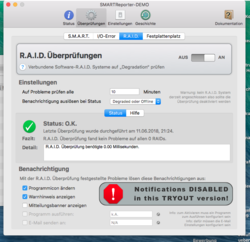

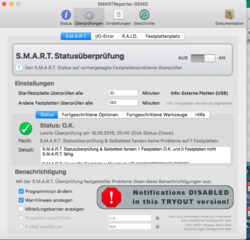
 , aktuell sind die SATA oder ähnliche SSD's zu erschwinglichen Preisen zu haben
, aktuell sind die SATA oder ähnliche SSD's zu erschwinglichen Preisen zu haben