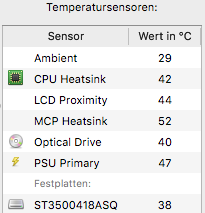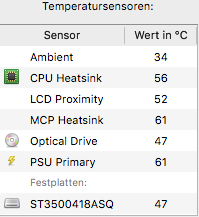- Registriert
- 30.03.20
- Beiträge
- 7
Hallo zusammen,
ich habe mir einen älteren Mac zugelegt, auf Sierra geupdated und mehr Arbeitspeicher installiert.
Leider stürzt er bei viel Arbeitslast ab. Hier der EtreCheck:
EtreCheck version: 5.5.2 (5100)
Report generated: 2020-03-30 10:18:33
Download EtreCheck from https://etrecheck.com
Runtime: 2:57
Performance: Good
Sandbox: Enabled
Full drive access: Disabled
Problem: Computer is restarting
Description:
Mac crashes with too much traffic/workload
Major Issues:
Anything that appears on this list needs immediate attention.
Unsigned files - There are unsigned software files installed that could be adware and should be reviewed.
Obsolete hardware - This machine may be considered obsolete.
Minor Issues:
These issues do not need immediate attention but they may indicate future problems or opportunities for improvement.
Clean up - There are orphan files that could be removed.
Unsigned files - There are unsigned software files installed. Apple has said that unsigned software will not run by default in a future version of the operating system.
32-bit Apps - This machine has 32-bits apps will not work on macOS 10.15 "Catalina".
Limited drive access - More information may be available with Full Drive Access.
Kernel extensions present - This machine has kernel extensions that may not work in the future.
Hardware Information:
iMac (2009) - Obsolete!
iMac Model: iMac10,1
1 3,06 GHz Intel Core 2 Duo (Duo) CPU: 2-core
12 GB RAM - Upgradeable
BANK 0/DIMM0 - 4 GB DDR3 1067
BANK 1/DIMM0 - 4 GB DDR3 1067
BANK 0/DIMM1 - 2 GB DDR3 1067
BANK 1/DIMM1 - 2 GB DDR3 1067
Video Information:
NVIDIA GeForce 9400 - VRAM: 256 MB
iMac 1920 x 1080
Drives:
disk0 - ST3500418ASQ 500.11 GB (Mechanical - 7200 RPM)
Internal SATA 3 Gigabit Serial ATA
disk0s1 - EFI (MS-DOS FAT32) [EFI] 210 MB
disk0s2 - O********l (Journaled HFS+) 499.25 GB (76.49 GB used)
disk0s3 - Recovery HD (Journaled HFS+) [Recovery] 650 MB
Mounted Volumes:
disk0s2 - O********l
499.25 GB (76.49 GB used, 422.50 GB free)
Journaled HFS+
Mount point: /
Network:
Interface en0: Ethernet
Interface fw0: FireWire
Interface en1: Wi-Fi
802.11 a/b/g/n
Interface en2: Bluetooth PAN
System Software:
macOS Sierra 10.12.6 (16G29)
Time since boot: Less than an hour
Notifications:
Notifications not available without Full Drive Access.
Security:
Gatekeeper: Enabled
System Integrity Protection: Enabled
Antivirus software: Apple
Unsigned Files:
Launchd: /Library/LaunchAgents/com.citrix.ReceiverHelper.plist
Executable: /usr/local/libexec/ReceiverHelper.app/Contents/MacOS/ReceiverHelper
Details: Exact match found in the whitelist - probably OK
Launchd: ~/Library/LaunchAgents/com.google.keystone.xpcservice.plist
Executable: ~/Library/Google/GoogleSoftwareUpdate/GoogleSoftwareUpdate.bundle/Contents/Resources/GoogleSoftwareUpdateAgent.app/Contents/MacOS/GoogleSoftwareUpdateAgent -runMode xpchost
Details: Exact match found in the whitelist - probably OK
Launchd: /Library/LaunchDaemons/com.citrix.ctxusbd.plist
Executable: /Library/Application Support/Citrix Receiver/ctxusbd
Details: Exact match found in the whitelist - probably OK
Launchd: ~/Library/LaunchAgents/com.apple.CSConfigDotMacCert-***@***-SharedServices.Agent.plist
Executable: /System/Library/Frameworks/CoreServices.framework/Frameworks/OSServices.framework/Versions/A/Support/CSConfigDotMacCert -l ~/Library/Logs/CSConfigDotMacCert.log -u j*********e@m****m -t SharedServices -s
Launchd: /Library/LaunchDaemons/com.microsoft.teams.TeamsUpdaterDaemon.plist
Executable: /Applications/Microsoft Teams.app/Contents/TeamsUpdaterDaemon.xpc/Contents/MacOS/TeamsUpdaterDaemon
Launchd: /Library/LaunchAgents/com.citrix.ServiceRecords.plist
Executable: /usr/local/libexec/ServiceRecords.app/Contents/MacOS/ServiceRecords
Details: Exact match found in the whitelist - probably OK
Launchd: ~/Library/LaunchAgents/com.valvesoftware.steamclean.plist
Executable: ~/Library/Application Support/Steam/SteamApps/steamclean Public
Details: Exact match found in the whitelist - probably OK
Launchd: ~/Library/LaunchAgents/com.google.keystone.agent.plist
Executable: ~/Library/Google/GoogleSoftwareUpdate/GoogleSoftwareUpdate.bundle/Contents/Resources/GoogleSoftwareUpdateAgent.app/Contents/MacOS/GoogleSoftwareUpdateAgent -runMode ifneeded
Details: Exact match found in the whitelist - probably OK
Launchd: ~/Library/LaunchAgents/com.logmein.GoToMeeting.G2MAIRUploader.plist
Executable: ~/Library/Application Support/LogMeInInc/GoToMeeting/G2MUpload
Details: Executable file is not accessible without Full Drive Access
Launchd: ~/Library/LaunchAgents/com.logmein.GoToMeeting.G2MUpdate.plist
Executable: ~/Library/Application Support/LogMeInInc/GoToMeeting/G2MUpdate
Details: Exact match found in the whitelist - probably OK
Launchd: ~/Library/Application Support/Steam/com.valvesoftware.steam.ipctool.plist
Executable: ~/Library/Application Support/Steam/Steam.AppBundle/Steam/Contents/MacOS/ipcserver
Details: Exact match found in the whitelist - probably OK
Launchd: /Library/LaunchAgents/com.citrix.AuthManager_Mac.plist
Executable: /usr/local/libexec/AuthManager_Mac.app/Contents/MacOS/AuthManager_Mac
Details: Exact match found in the whitelist - probably OK
Plugin: /Library/Internet Plug-Ins/CitrixICAClientPlugIn.plugin
Apps: 19
32-bit Applications:
5 32-bit apps
Kernel Extensions:
/Library/Application Support/Citrix Receiver
CitrixGUSB.kext (Citrix Systems, Inc., 12.9.1 - SDK 10.9)
System Launch Agents:
[Not Loaded] 12 Apple tasks
[Loaded] 174 Apple tasks
[Running] 96 Apple tasks
System Launch Daemons:
[Not Loaded] 43 Apple tasks
[Loaded] 176 Apple tasks
[Running] 98 Apple tasks
[Other] 2 Apple tasks
Launch Agents:
[Loaded] com.citrix.AuthManager_Mac.plist (? b095ca60 - installed 2018-04-28)
[Running] com.citrix.ReceiverHelper.plist (? 369731a0 - installed 2018-04-28)
[Running] com.citrix.ServiceRecords.plist (? 8e6543d - installed 2018-04-28)
Launch Daemons:
[Not Loaded] com.apple.installer.cleanupinstaller.plist (Apple - installed 2020-02-23)
[Loaded] com.citrix.ctxusbd.plist (? 44dc9c9f - installed 2018-04-28)
[Loaded] com.microsoft.teams.TeamsUpdaterDaemon.plist (? 0 - installed 2020-03-27)
[Loaded] com.starstechnologies.updater.plist (Rational Intellectual Holdings Limited - installed 2020-03-27)
User Launch Agents:
[Other] com.apple.CSConfigDotMacCert-***@***-SharedServices.Agent.plist (? 0 - installed 2019-12-03)
[Loaded] com.google.keystone.agent.plist (? 0 - installed 2020-03-12)
[Loaded] com.google.keystone.xpcservice.plist (? 0 - installed 2020-03-12)
[Loaded] com.logmein.GoToMeeting.G2MAIRUploader.plist (? 0 - installed 2020-03-06)
[Loaded] com.logmein.GoToMeeting.G2MUpdate.plist (? 0 - installed 2020-03-06)
[Loaded] com.valvesoftware.steamclean.plist (? 0 - installed 2020-03-30)
Internet Plug-ins:
JavaAppletPlugin: 15.0.1 (Apple - installed 2019-12-03)
CitrixICAClientPlugIn: 12.9.1 (? - installed 2020-01-21)
User Internet Plug-ins:
User Internet Plug-ins need Full Drive Access
Audio Plug-ins:
BluetoothAudioPlugIn: 5.0.5 (Apple - installed 2017-07-15)
iSightAudio: 7.7.3 (Apple - installed 2017-07-15)
AirPlay: 2.0 (Apple - installed 2017-07-15)
AppleAVBAudio: 503.2 (Apple - installed 2017-07-15)
AppleTimeSyncAudioClock: 1.0 (Apple - installed 2017-07-15)
User Audio Plug-ins:
User Audio Plug-ins need Full Drive Access
User iTunes Plug-ins:
User iTunes Plug-ins need Full Drive Access
Time Machine:
Time Machine information not available without Full Drive Access.
Performance:
System Load: 2.53 (1 min ago) 4.84 (5 min ago) 2.84 (15 min ago)
Nominal I/O speed: 7.88 MB/s
File system: 40.42 seconds
Write speed: 101 MB/s
Read speed: 118 MB/s
CPU Usage Snapshot:
Type Overall
System: 3 %
User: 13 %
Idle: 84 %
Top Processes Snapshot by CPU:
Process (count) CPU (Source - Location)
EtreCheck 22.22 % (App Store)
Other processes 8.63 % (?)
steam_osx 0.60 % (Valve Corporation)
ReceiverHelper 0.04 % (? - /usr/local/libexec/ReceiverHelper.app)
Google Chrome 0.03 % (Google, Inc.)
Top Processes Snapshot by Memory:
Process (count) RAM usage (Source - Location)
EtreCheck 487 MB (App Store)
Google Chrome 228 MB (Google, Inc.)
steam_osx 136 MB (Valve Corporation)
Microsoft Remote Desktop 117 MB (App Store)
App Store 111 MB (Apple)
Top Processes Snapshot by Network Use:
Process Input / Output (Source - Location)
Other processes 21 KB / 19 KB (?)
steam_osx 23 KB / 16 KB (Valve Corporation)
SystemUIServer 0 B / 32 B (Apple)
Terminal 0 B / 0 B (Apple)
diagnostics_agent 0 B / 0 B (Apple)
Virtual Memory Information:
Physical RAM: 12 GB
Free RAM: 5.17 GB
Used RAM: 4.06 GB
Cached files: 2.78 GB
Available RAM: 7.94 GB
Swap Used: 0 B
Software Installs (past 30 days):
Install Date Name (Version)
2020-03-07 XProtectPlistConfigData (2115)
2020-03-07 MRTConfigData (1.56)
2020-03-17 Microsoft Remote Desktop (10.3.8)
2020-03-27 Microsoft Teams (1.00.305807)
2020-03-30 EtreCheck (5.5.2)
Clean up:
~/Library/LaunchAgents/com.apple.CSConfigDotMacCert-***@***-SharedServices.Agent.plist
/System/Library/Frameworks/CoreServices.framework/Frameworks/OSServices.framework/Versions/A/Support/CSConfigDotMacCert
Executable not found
Diagnostics Information (past 7-30 days):
Directory /Library/Logs/DiagnosticReports is not accessible.
Enable Full Drive Access to see more information.
End of report
Danke für eure Hilfe und beste Grüße,
Jan
ich habe mir einen älteren Mac zugelegt, auf Sierra geupdated und mehr Arbeitspeicher installiert.
Leider stürzt er bei viel Arbeitslast ab. Hier der EtreCheck:
EtreCheck version: 5.5.2 (5100)
Report generated: 2020-03-30 10:18:33
Download EtreCheck from https://etrecheck.com
Runtime: 2:57
Performance: Good
Sandbox: Enabled
Full drive access: Disabled
Problem: Computer is restarting
Description:
Mac crashes with too much traffic/workload
Major Issues:
Anything that appears on this list needs immediate attention.
Unsigned files - There are unsigned software files installed that could be adware and should be reviewed.
Obsolete hardware - This machine may be considered obsolete.
Minor Issues:
These issues do not need immediate attention but they may indicate future problems or opportunities for improvement.
Clean up - There are orphan files that could be removed.
Unsigned files - There are unsigned software files installed. Apple has said that unsigned software will not run by default in a future version of the operating system.
32-bit Apps - This machine has 32-bits apps will not work on macOS 10.15 "Catalina".
Limited drive access - More information may be available with Full Drive Access.
Kernel extensions present - This machine has kernel extensions that may not work in the future.
Hardware Information:
iMac (2009) - Obsolete!
iMac Model: iMac10,1
1 3,06 GHz Intel Core 2 Duo (Duo) CPU: 2-core
12 GB RAM - Upgradeable
BANK 0/DIMM0 - 4 GB DDR3 1067
BANK 1/DIMM0 - 4 GB DDR3 1067
BANK 0/DIMM1 - 2 GB DDR3 1067
BANK 1/DIMM1 - 2 GB DDR3 1067
Video Information:
NVIDIA GeForce 9400 - VRAM: 256 MB
iMac 1920 x 1080
Drives:
disk0 - ST3500418ASQ 500.11 GB (Mechanical - 7200 RPM)
Internal SATA 3 Gigabit Serial ATA
disk0s1 - EFI (MS-DOS FAT32) [EFI] 210 MB
disk0s2 - O********l (Journaled HFS+) 499.25 GB (76.49 GB used)
disk0s3 - Recovery HD (Journaled HFS+) [Recovery] 650 MB
Mounted Volumes:
disk0s2 - O********l
499.25 GB (76.49 GB used, 422.50 GB free)
Journaled HFS+
Mount point: /
Network:
Interface en0: Ethernet
Interface fw0: FireWire
Interface en1: Wi-Fi
802.11 a/b/g/n
Interface en2: Bluetooth PAN
System Software:
macOS Sierra 10.12.6 (16G29)
Time since boot: Less than an hour
Notifications:
Notifications not available without Full Drive Access.
Security:
Gatekeeper: Enabled
System Integrity Protection: Enabled
Antivirus software: Apple
Unsigned Files:
Launchd: /Library/LaunchAgents/com.citrix.ReceiverHelper.plist
Executable: /usr/local/libexec/ReceiverHelper.app/Contents/MacOS/ReceiverHelper
Details: Exact match found in the whitelist - probably OK
Launchd: ~/Library/LaunchAgents/com.google.keystone.xpcservice.plist
Executable: ~/Library/Google/GoogleSoftwareUpdate/GoogleSoftwareUpdate.bundle/Contents/Resources/GoogleSoftwareUpdateAgent.app/Contents/MacOS/GoogleSoftwareUpdateAgent -runMode xpchost
Details: Exact match found in the whitelist - probably OK
Launchd: /Library/LaunchDaemons/com.citrix.ctxusbd.plist
Executable: /Library/Application Support/Citrix Receiver/ctxusbd
Details: Exact match found in the whitelist - probably OK
Launchd: ~/Library/LaunchAgents/com.apple.CSConfigDotMacCert-***@***-SharedServices.Agent.plist
Executable: /System/Library/Frameworks/CoreServices.framework/Frameworks/OSServices.framework/Versions/A/Support/CSConfigDotMacCert -l ~/Library/Logs/CSConfigDotMacCert.log -u j*********e@m****m -t SharedServices -s
Launchd: /Library/LaunchDaemons/com.microsoft.teams.TeamsUpdaterDaemon.plist
Executable: /Applications/Microsoft Teams.app/Contents/TeamsUpdaterDaemon.xpc/Contents/MacOS/TeamsUpdaterDaemon
Launchd: /Library/LaunchAgents/com.citrix.ServiceRecords.plist
Executable: /usr/local/libexec/ServiceRecords.app/Contents/MacOS/ServiceRecords
Details: Exact match found in the whitelist - probably OK
Launchd: ~/Library/LaunchAgents/com.valvesoftware.steamclean.plist
Executable: ~/Library/Application Support/Steam/SteamApps/steamclean Public
Details: Exact match found in the whitelist - probably OK
Launchd: ~/Library/LaunchAgents/com.google.keystone.agent.plist
Executable: ~/Library/Google/GoogleSoftwareUpdate/GoogleSoftwareUpdate.bundle/Contents/Resources/GoogleSoftwareUpdateAgent.app/Contents/MacOS/GoogleSoftwareUpdateAgent -runMode ifneeded
Details: Exact match found in the whitelist - probably OK
Launchd: ~/Library/LaunchAgents/com.logmein.GoToMeeting.G2MAIRUploader.plist
Executable: ~/Library/Application Support/LogMeInInc/GoToMeeting/G2MUpload
Details: Executable file is not accessible without Full Drive Access
Launchd: ~/Library/LaunchAgents/com.logmein.GoToMeeting.G2MUpdate.plist
Executable: ~/Library/Application Support/LogMeInInc/GoToMeeting/G2MUpdate
Details: Exact match found in the whitelist - probably OK
Launchd: ~/Library/Application Support/Steam/com.valvesoftware.steam.ipctool.plist
Executable: ~/Library/Application Support/Steam/Steam.AppBundle/Steam/Contents/MacOS/ipcserver
Details: Exact match found in the whitelist - probably OK
Launchd: /Library/LaunchAgents/com.citrix.AuthManager_Mac.plist
Executable: /usr/local/libexec/AuthManager_Mac.app/Contents/MacOS/AuthManager_Mac
Details: Exact match found in the whitelist - probably OK
Plugin: /Library/Internet Plug-Ins/CitrixICAClientPlugIn.plugin
Apps: 19
32-bit Applications:
5 32-bit apps
Kernel Extensions:
/Library/Application Support/Citrix Receiver
CitrixGUSB.kext (Citrix Systems, Inc., 12.9.1 - SDK 10.9)
System Launch Agents:
[Not Loaded] 12 Apple tasks
[Loaded] 174 Apple tasks
[Running] 96 Apple tasks
System Launch Daemons:
[Not Loaded] 43 Apple tasks
[Loaded] 176 Apple tasks
[Running] 98 Apple tasks
[Other] 2 Apple tasks
Launch Agents:
[Loaded] com.citrix.AuthManager_Mac.plist (? b095ca60 - installed 2018-04-28)
[Running] com.citrix.ReceiverHelper.plist (? 369731a0 - installed 2018-04-28)
[Running] com.citrix.ServiceRecords.plist (? 8e6543d - installed 2018-04-28)
Launch Daemons:
[Not Loaded] com.apple.installer.cleanupinstaller.plist (Apple - installed 2020-02-23)
[Loaded] com.citrix.ctxusbd.plist (? 44dc9c9f - installed 2018-04-28)
[Loaded] com.microsoft.teams.TeamsUpdaterDaemon.plist (? 0 - installed 2020-03-27)
[Loaded] com.starstechnologies.updater.plist (Rational Intellectual Holdings Limited - installed 2020-03-27)
User Launch Agents:
[Other] com.apple.CSConfigDotMacCert-***@***-SharedServices.Agent.plist (? 0 - installed 2019-12-03)
[Loaded] com.google.keystone.agent.plist (? 0 - installed 2020-03-12)
[Loaded] com.google.keystone.xpcservice.plist (? 0 - installed 2020-03-12)
[Loaded] com.logmein.GoToMeeting.G2MAIRUploader.plist (? 0 - installed 2020-03-06)
[Loaded] com.logmein.GoToMeeting.G2MUpdate.plist (? 0 - installed 2020-03-06)
[Loaded] com.valvesoftware.steamclean.plist (? 0 - installed 2020-03-30)
Internet Plug-ins:
JavaAppletPlugin: 15.0.1 (Apple - installed 2019-12-03)
CitrixICAClientPlugIn: 12.9.1 (? - installed 2020-01-21)
User Internet Plug-ins:
User Internet Plug-ins need Full Drive Access
Audio Plug-ins:
BluetoothAudioPlugIn: 5.0.5 (Apple - installed 2017-07-15)
iSightAudio: 7.7.3 (Apple - installed 2017-07-15)
AirPlay: 2.0 (Apple - installed 2017-07-15)
AppleAVBAudio: 503.2 (Apple - installed 2017-07-15)
AppleTimeSyncAudioClock: 1.0 (Apple - installed 2017-07-15)
User Audio Plug-ins:
User Audio Plug-ins need Full Drive Access
User iTunes Plug-ins:
User iTunes Plug-ins need Full Drive Access
Time Machine:
Time Machine information not available without Full Drive Access.
Performance:
System Load: 2.53 (1 min ago) 4.84 (5 min ago) 2.84 (15 min ago)
Nominal I/O speed: 7.88 MB/s
File system: 40.42 seconds
Write speed: 101 MB/s
Read speed: 118 MB/s
CPU Usage Snapshot:
Type Overall
System: 3 %
User: 13 %
Idle: 84 %
Top Processes Snapshot by CPU:
Process (count) CPU (Source - Location)
EtreCheck 22.22 % (App Store)
Other processes 8.63 % (?)
steam_osx 0.60 % (Valve Corporation)
ReceiverHelper 0.04 % (? - /usr/local/libexec/ReceiverHelper.app)
Google Chrome 0.03 % (Google, Inc.)
Top Processes Snapshot by Memory:
Process (count) RAM usage (Source - Location)
EtreCheck 487 MB (App Store)
Google Chrome 228 MB (Google, Inc.)
steam_osx 136 MB (Valve Corporation)
Microsoft Remote Desktop 117 MB (App Store)
App Store 111 MB (Apple)
Top Processes Snapshot by Network Use:
Process Input / Output (Source - Location)
Other processes 21 KB / 19 KB (?)
steam_osx 23 KB / 16 KB (Valve Corporation)
SystemUIServer 0 B / 32 B (Apple)
Terminal 0 B / 0 B (Apple)
diagnostics_agent 0 B / 0 B (Apple)
Virtual Memory Information:
Physical RAM: 12 GB
Free RAM: 5.17 GB
Used RAM: 4.06 GB
Cached files: 2.78 GB
Available RAM: 7.94 GB
Swap Used: 0 B
Software Installs (past 30 days):
Install Date Name (Version)
2020-03-07 XProtectPlistConfigData (2115)
2020-03-07 MRTConfigData (1.56)
2020-03-17 Microsoft Remote Desktop (10.3.8)
2020-03-27 Microsoft Teams (1.00.305807)
2020-03-30 EtreCheck (5.5.2)
Clean up:
~/Library/LaunchAgents/com.apple.CSConfigDotMacCert-***@***-SharedServices.Agent.plist
/System/Library/Frameworks/CoreServices.framework/Frameworks/OSServices.framework/Versions/A/Support/CSConfigDotMacCert
Executable not found
Diagnostics Information (past 7-30 days):
Directory /Library/Logs/DiagnosticReports is not accessible.
Enable Full Drive Access to see more information.
End of report
Danke für eure Hilfe und beste Grüße,
Jan