- Registriert
- 04.11.10
- Beiträge
- 19
Hallo Apfeltalk-Gemeinde.
Ich muss mich heute mit einem Problem mit meinem Late 2010 MacBook Pro an Euch wenden.
Vor ein paar Monaten hatte ich Probleme mit dem Akku. Dieser hielt zunächst keine Spannung mehr, war bereits einige Stunden nach dem Laden wieder vollständig leer. Schließlich ging er auseinander und das im wahrsten Sinne des Wortes. Die Akku-Zellen drückten das Kunststoffgehäuse des Akkus und das Alugehäuse des MacBooks auseinander.
Anfang der Woche habe ich nun endlich den defekten Akku gegen einen passenden Akku von Amazon getauscht.
Soweit so gut, alles lief absolut einwandfrei. Das MacBook startete problemlos und ich führte diverse Software-Updates (MacOs, Apps) durch. In dem Glauben das alles ok sei packte ich das MacBook ein und flog in die USA.
Als ich es nun hier wieder einschaltete, startete sofort der Lüfter und der Startvorgang dauerte extrem lange (ca. 5 Minuten bis zur Anmeldemaske). Nach der Anmeldung blieb alles EXTREM langsam und ruckelig. Ein Nutzung des MacBooks ist praktisch nicht möglich. Apps starten in Super-Zeitlupe, selbst das Öffnen des Finders dauert mehrere Minuten und erfordert enorme Nerven. Der Lüfter läuft weiterhin auf Hochtouren.
Nach Neustart im abgesicherten Modus läuft alles etwas schneller, aber immerhin kann man bestimmte Apps (Finder, Safari) in akzeptabler Zeit starten und dann auch nutzen. Von normalem Betrieb kann jedoch weiterhin keine Rede sein.
Habe hier im Forum bereits etwas recherchiert, jedoch nichts wirklich passendes gefunden. Immerhin habe ich gelesenen, dass EtreCheck wohl das Diagnosetool Eurer Wahl ist. Habe es daher installiert und bereits eine ersten Diagnose durchführen lassen. Das Ergebnis findet Ihr im Anhang.
Ich würde mich sehr freuen, wenn mir jemand sagen könnte, was hier das Problem ist.
Ich weiß, das Gerät ist alt (oder „obsolete“, wie EtreCheck es nennt) aber wie gesagt: das System lief NACH Einbau des Ersatzakkus einwandfrei.
Gruß
Lutz
EtreCheck version: 5.4.8 (5091)
Report generated: 2020-02-28 19:06:05
Download EtreCheck from https://etrecheck.com
Runtime: 7:30
Performance: Poor
Sandbox: Enabled
Full drive access: Disabled
Problem: Computer is too slow
Major Issues:
Anything that appears on this list needs immediate attention.
No Time Machine backup - Time Machine backup not found.
Poor performance - EtreCheck report shows poor performance. This is unusual.
Software/hardware problems - Software is causing performance problems.
Obsolete hardware - This machine may be considered obsolete.
Safe mode - This machine is running in Safe Mode.
Minor Issues:
These issues do not need immediate attention but they may indicate future problems or opportunities for improvement.
Upgradeable RAM - This machine has upgradeable RAM that would help its performance.
Unsigned files - There are unsigned software files installed. They appear to be legitimate but should be reviewed.
Runaway user process - A user process is using a large percentage of your CPU.
32-bit Apps - This machine has 32-bits apps will not work on macOS 10.15 “Catalina”.
Limited drive access - More information may be available with Full Drive Access.
Hardware Information:
MacBook Pro (13-inch, Mid 2010) - Obsolete!
MacBook Pro Model: MacBookPro7,1
1 2,4 GHz Intel Core 2 Duo (Duo) CPU: 2-core
4 GB RAM - Upgradeable
BANK 0/DIMM0 - 2 GB DDR3 1067
BANK 1/DIMM0 - 2 GB DDR3 1067
Battery: Health = Normal - Cycle count = 1
Video Information:
NVIDIA GeForce 320M - VRAM: 256 MB
Color LCD 1280 x 800
Drives:
disk0 - Samsung SSD 840 EVO 250GB 250.06 GB (Solid State - TRIM: No)
Internal SATA 3 Gigabit Serial ATA
disk0s1 - EFI (MS-DOS FAT32) [EFI] 210 MB
disk0s2 [APFS Container] 225.82 GB
disk1 [APFS Virtual drive] 225.82 GB (Shared by 4 volumes)
disk1s1 - M***********D (APFS) (Shared - 73.19 GB used)
disk1s2 - Preboot (APFS) [APFS Preboot] (Shared)
disk1s3 - Recovery (APFS) [Recovery] (Shared)
disk1s4 - VM (APFS) [APFS VM] (Shared - 2.15 GB used)
disk0s3 - W********P (Journaled HFS+) 23.89 GB (6.56 GB used)
Mounted Volumes:
disk0s3 - W********P
23.89 GB (6.56 GB used, 17.33 GB free)
Journaled HFS+
Mount point: /Volumes/W********P
disk1s1 - M***********D
225.82 GB (Shared - 73.19 GB used, 152.13 GB available, 149.81 GB free)
APFS
Mount point: /
disk1s4 - VM [APFS VM]
225.82 GB (Shared - 2.15 GB used, 149.81 GB free)
APFS
Mount point: /private/var/vm
Network:
Interface Bluetooth-Modem: Bluetooth DUN
Interface en0: Ethernet
Interface fw0: FireWire
Interface en1: Wi-Fi
802.11 a/b/g/n
Interface en2: Bluetooth PAN
Interface en3: iPhone
Interface en4: iPad
System Software:
macOS High Sierra 10.13.6 (17G11023)
Time since boot: Less than an hour
Safe Mode: Enabled
Notifications:
Notifications not available without Full Drive Access.
Security:
Gatekeeper: Enabled
System Integrity Protection: Enabled
Antivirus software: Apple
Unsigned Files:
Launchd: /Library/LaunchAgents/com.oracle.java.Java-Updater.plist
Executable: /Library/Internet Plug-Ins/JavaAppletPlugin.plugin/Contents/Resources/Java Updater.app/Contents/MacOS/Java Updater -bgcheck
Details: Exact match found in the whitelist - probably OK
Launchd: /Library/LaunchDaemons/com.oracle.java.Helper-Tool.plist
Executable: /Library/Internet Plug-Ins/JavaAppletPlugin.plugin/Contents/Resources/Helper-Tool
Details: Exact match found in the whitelist - probably OK
Launchd: /Library/LaunchAgents/org.macosforge.xquartz.startx.plist
Executable: /opt/X11/libexec/launchd_startx /opt/X11/bin/startx -- /opt/X11/bin/Xquartz
Details: Exact match found in the whitelist - probably OK
Launchd: /Library/LaunchDaemons/org.macosforge.xquartz.privileged_startx.plist
Executable: /opt/X11/libexec/privileged_startx -d /opt/X11/lib/X11/xinit/privileged_startx.d
Details: Exact match found in the whitelist - probably OK
Launchd: /Library/LaunchDaemons/com.adobe.fpsaud.plist
Executable: /Library/Application Support/Adobe/Flash Player Install Manager/fpsaud
Details: Exact match found in the whitelist - probably OK
32-bit Applications:
7 32-bit apps
Kernel Extensions:
/Applications/Parallels Desktop.app
prl_hypervisor.kext (Parallels, Inc., 11.2.3 32663 - SDK 10.9)
prl_netbridge.kext (Parallels, Inc., 11.2.3 32663 - SDK 10.9)
prl_usb_connect.kext (Parallels, Inc., 11.2.3 32663 - SDK 10.9)
prl_vnic.kext (Parallels, Inc., 11.2.3 32663 - SDK 10.9)
/Library/Application Support/Logitech.localized/Logitech Options.localized
LogiMgrDriver.kext (Logitech Inc., 8.10.1 - SDK 10.13)
/Library/Extensions
3Dconnexion.kext (3Dconnexion S.A.M., 10.5.1 - SDK 10.10)
tap.kext (ExprsVPN LLC, 20150118)
tun.kext (ExprsVPN LLC, 20150118)
/Library/Extensions/3Dconnexion.kext/Contents/PlugIns
ConnexionVirtual.kext (3Dconnexion S.A.M., 10.5.0)
System Launch Agents:
[Not Loaded] 15 Apple tasks
[Loaded] 170 Apple tasks
[Running] 109 Apple tasks
System Launch Daemons:
[Not Loaded] 39 Apple tasks
[Loaded] 184 Apple tasks
[Running] 113 Apple tasks
[Other] One Apple task
Launch Agents:
[Not Loaded] com.logitech.manager.daemon.plist (Logitech Inc. - installed 2019-12-05)
[Not Loaded] com.oracle.java.Java-Updater.plist (? 868e8a2b - installed 2017-03-15)
[Not Loaded] org.macosforge.xquartz.startx.plist (? 8c13f787 - installed 2016-10-26)
Launch Daemons:
[Not Loaded] com.3dconnexion.nlserverIPalias.plist (Apple - installed 2020-01-24)
[Not Loaded] com.adobe.fpsaud.plist (? 2afb3af7 - installed 2016-06-29)
[Not Loaded] com.expressvpn.tap.plist (Apple - installed 2020-01-24)
[Not Loaded] com.expressvpn.tun.plist (Apple - installed 2020-01-24)
[Not Loaded] com.oracle.java.Helper-Tool.plist (? e3fefdd2 - installed 2017-03-15)
[Not Loaded] org.macosforge.xquartz.privileged_startx.plist (? e9b47e8e - installed 2016-10-26)
User Login Items:
[Not Loaded] 2BUA8C4S2C.com.agilebits.onepassword-osx-helper (App Store - installed 2018-05-01)
Modern Login Item
/Applications/1Password.app/Contents/Library/LoginItems/2BUA8C4S2C.com.agilebits.onepassword-osx-helper.app
[Not Loaded] GrowlLauncher (App Store - installed 2014-07-17)
Modern Login Item
/Applications/Growl.app/Contents/Library/LoginItems/GrowlLauncher.app
[Not Loaded] PhotoStreamAgent (App Store - installed 2015-03-20)
Modern Login Item
/Applications/iPhoto.app/Contents/Library/LoginItems/PhotoStreamAgent.app
Internet Plug-ins:
FlashPlayer-10.6: 22.0.0.209 (? - installed 2016-08-04)
JavaAppletPlugin: Java 8 Update 131 build 11 (? - installed 2019-01-05)
Flash Player: 22.0.0.209 (? - installed 2016-08-04)
Audio Plug-ins:
AppleTimeSyncAudioClock: 1.0 (Apple - installed 2020-02-25)
BluetoothAudioPlugIn: 6.0.7 (Apple - installed 2020-02-25)
AirPlay: 2.0 (Apple - installed 2020-02-25)
AppleAVBAudio: 683.1 (Apple - installed 2020-02-25)
BridgeAudioSP: 4.69.2 (Apple - installed 2020-02-25)
iSightAudio: 7.7.3 (Apple - installed 2020-02-25)
Safari Extensions:
1Password Safari Extension Companion - App Store (installed 2018-05-01)
3rd Party Preference Panes:
3Dconnexion (installed 2017-12-16)
Flash Player (installed 2016-06-29)
Java (installed 2017-06-11)
Time Machine:
Time Machine Not Configured!
Performance:
System Load: 4.96 (1 min ago) 4.51 (5 min ago) 6.48 (15 min ago)
Nominal I/O speed: 2.68 MB/s
File system: 120.00 seconds (timed out)
Write speed: 212 MB/s
Read speed: 239 MB/s
CPU Usage Snapshot:
Type Overall
System 9 %
User 60 %
Idle 31 %
Top Processes Snapshot by CPU:
Process (count) CPU (Source - Location)
helpd 85.39 % (Apple)
Other processes 40.86 % (?)
EtreCheck 7.46 % (App Store)
com.apple.WebKit.WebContent (4) 2.61 % (Apple)
Safari 1.02 % (Apple)
Top Processes Snapshot by Memory:
Process (count) RAM usage (Source - Location)
EtreCheck 404 MB (App Store)
helpd 108 MB (Apple)
Safari 86 MB (Apple)
com.apple.WebKit.WebContent (4) 70 MB (Apple)
CVMCompiler 59 MB (Apple)
Top Processes Snapshot by Network Use:
Process Input / Output (Source - Location)
Other processes 86 KB / 79 KB (?)
com.apple.WebKit.Networking 727 B / 4 KB (Apple)
SystemUIServer 0 B / 64 B (Apple)
backgroundtaskmanagementagent 0 B / 0 B (Apple)
com.apple.ColorSyncXPCAgent 0 B / 0 B (Apple)
Virtual Memory Information:
Physical RAM: 4 GB
Free RAM: 43 MB
Used RAM: 2.80 GB
Cached files: 1.16 GB
Available RAM: 1.20 GB
Swap Used: 0 B
Software Installs (past 30 days):
Install Date Name (Version)
2020-02-25 Parcel (6.2.1)
2020-02-25 Cinch (1.2.4)
2020-02-25 Safari (13.0.5)
2020-02-25 iTunes (12.8.2)
2020-02-25 Logitech Options
2020-02-28 EtreCheck (5.4.8)
Diagnostics Information (past 7-30 days):
Directory /Library/Logs/DiagnosticReports is not accessible.
Enable Full Drive Access to see more information.
End of report
Habe EtreCheck gerade nach einem weiteren Neustart im abgesicherten Modus ein zweites mal durchlaufen lassen. Hier das Ergebnis:
EtreCheck version: 5.4.8 (5091)
Report generated: 2020-02-28 20:05:02
Download EtreCheck from https://etrecheck.com
Runtime: 7:38
Performance: Poor
Sandbox: Enabled
Full drive access: Disabled
Problem: Other problem
Major Issues:
Anything that appears on this list needs immediate attention.
No Time Machine backup - Time Machine backup not found.
Poor performance - EtreCheck report shows poor performance. This is unusual.
Software/hardware problems - Software is causing performance problems.
Obsolete hardware - This machine may be considered obsolete.
Safe mode - This machine is running in Safe Mode.
Minor Issues:
These issues do not need immediate attention but they may indicate future problems or opportunities for improvement.
Heavy Photos CPU usage - Photos processes are using large amounts of CPU.
Upgradeable RAM - This machine has upgradeable RAM that would help its performance.
Unsigned files - There are unsigned software files installed. They appear to be legitimate but should be reviewed.
32-bit Apps - This machine has 32-bits apps will not work on macOS 10.15 “Catalina”.
Limited drive access - More information may be available with Full Drive Access.
Hardware Information:
MacBook Pro (13-inch, Mid 2010) - Obsolete!
MacBook Pro Model: MacBookPro7,1
1 2,4 GHz Intel Core 2 Duo (Duo) CPU: 2-core
4 GB RAM - Upgradeable
BANK 0/DIMM0 - 2 GB DDR3 1067
BANK 1/DIMM0 - 2 GB DDR3 1067
Battery: Health = Normal - Cycle count = 1
Video Information:
NVIDIA GeForce 320M - VRAM: 256 MB
Color LCD 1280 x 800
Drives:
disk0 - Samsung SSD 840 EVO 250GB 250.06 GB (Solid State - TRIM: No)
Internal SATA 3 Gigabit Serial ATA
disk0s1 - EFI (MS-DOS FAT32) [EFI] 210 MB
disk0s2 [APFS Container] 225.82 GB
disk1 [APFS Virtual drive] 225.82 GB (Shared by 4 volumes)
disk1s1 - M***********D (APFS) (Shared - 73.44 GB used)
disk1s2 - Preboot (APFS) [APFS Preboot] (Shared)
disk1s3 - Recovery (APFS) [Recovery] (Shared)
disk1s4 - VM (APFS) [APFS VM] (Shared - 2.15 GB used)
disk0s3 - W********P (Journaled HFS+) 23.89 GB (6.56 GB used)
Mounted Volumes:
disk0s3 - W********P
23.89 GB (6.56 GB used, 17.33 GB free)
Journaled HFS+
Mount point: /Volumes/W********P
disk1s1 - M***********D
225.82 GB (Shared - 73.44 GB used, 151.88 GB available, 149.56 GB free)
APFS
Mount point: /
disk1s4 - VM [APFS VM]
225.82 GB (Shared - 2.15 GB used, 149.56 GB free)
APFS
Mount point: /private/var/vm
Network:
Interface Bluetooth-Modem: Bluetooth DUN
Interface en0: Ethernet
Interface fw0: FireWire
Interface en1: Wi-Fi
802.11 a/b/g/n
Interface en2: Bluetooth PAN
Interface en3: iPhone
Interface en4: iPad
System Software:
macOS High Sierra 10.13.6 (17G11023)
Time since boot: Less than an hour
Safe Mode: Enabled
Notifications:
Notifications not available without Full Drive Access.
Security:
Gatekeeper: Enabled
System Integrity Protection: Enabled
Antivirus software: Apple
Unsigned Files:
Launchd: /Library/LaunchDaemons/org.macosforge.xquartz.privileged_startx.plist
Executable: /opt/X11/libexec/privileged_startx -d /opt/X11/lib/X11/xinit/privileged_startx.d
Details: Exact match found in the whitelist - probably OK
Launchd: /Library/LaunchAgents/com.oracle.java.Java-Updater.plist
Executable: /Library/Internet Plug-Ins/JavaAppletPlugin.plugin/Contents/Resources/Java Updater.app/Contents/MacOS/Java Updater -bgcheck
Details: Exact match found in the whitelist - probably OK
Launchd: /Library/LaunchDaemons/com.adobe.fpsaud.plist
Executable: /Library/Application Support/Adobe/Flash Player Install Manager/fpsaud
Details: Exact match found in the whitelist - probably OK
Launchd: /Library/LaunchDaemons/com.oracle.java.Helper-Tool.plist
Executable: /Library/Internet Plug-Ins/JavaAppletPlugin.plugin/Contents/Resources/Helper-Tool
Details: Exact match found in the whitelist - probably OK
Launchd: /Library/LaunchAgents/org.macosforge.xquartz.startx.plist
Executable: /opt/X11/libexec/launchd_startx /opt/X11/bin/startx -- /opt/X11/bin/Xquartz
Details: Exact match found in the whitelist - probably OK
32-bit Applications:
7 32-bit apps
Kernel Extensions:
/Applications/Parallels Desktop.app
prl_hypervisor.kext (Parallels, Inc., 11.2.3 32663 - SDK 10.9)
prl_netbridge.kext (Parallels, Inc., 11.2.3 32663 - SDK 10.9)
prl_usb_connect.kext (Parallels, Inc., 11.2.3 32663 - SDK 10.9)
prl_vnic.kext (Parallels, Inc., 11.2.3 32663 - SDK 10.9)
/Library/Application Support/Logitech.localized/Logitech Options.localized
LogiMgrDriver.kext (Logitech Inc., 8.10.1 - SDK 10.13)
/Library/Extensions
3Dconnexion.kext (3Dconnexion S.A.M., 10.5.1 - SDK 10.10)
tap.kext (ExprsVPN LLC, 20150118)
tun.kext (ExprsVPN LLC, 20150118)
/Library/Extensions/3Dconnexion.kext/Contents/PlugIns
ConnexionVirtual.kext (3Dconnexion S.A.M., 10.5.0)
System Launch Agents:
[Not Loaded] 16 Apple tasks
[Loaded] 186 Apple tasks
[Running] 92 Apple tasks
System Launch Daemons:
[Not Loaded] 40 Apple tasks
[Loaded] 193 Apple tasks
[Running] 103 Apple tasks
[Other] One Apple task
Launch Agents:
[Not Loaded] com.logitech.manager.daemon.plist (Logitech Inc. - installed 2019-12-05)
[Not Loaded] com.oracle.java.Java-Updater.plist (? 868e8a2b - installed 2017-03-15)
[Not Loaded] org.macosforge.xquartz.startx.plist (? 8c13f787 - installed 2016-10-26)
Launch Daemons:
[Not Loaded] com.3dconnexion.nlserverIPalias.plist (Apple - installed 2020-01-24)
[Not Loaded] com.adobe.fpsaud.plist (? 2afb3af7 - installed 2016-06-29)
[Not Loaded] com.expressvpn.tap.plist (Apple - installed 2020-01-24)
[Not Loaded] com.expressvpn.tun.plist (Apple - installed 2020-01-24)
[Not Loaded] com.oracle.java.Helper-Tool.plist (? e3fefdd2 - installed 2017-03-15)
[Not Loaded] org.macosforge.xquartz.privileged_startx.plist (? e9b47e8e - installed 2016-10-26)
User Login Items:
[Not Loaded] 2BUA8C4S2C.com.agilebits.onepassword-osx-helper (App Store - installed 2018-05-01)
Modern Login Item
/Applications/1Password.app/Contents/Library/LoginItems/2BUA8C4S2C.com.agilebits.onepassword-osx-helper.app
[Not Loaded] GrowlLauncher (App Store - installed 2014-07-17)
Modern Login Item
/Applications/Growl.app/Contents/Library/LoginItems/GrowlLauncher.app
[Not Loaded] PhotoStreamAgent (App Store - installed 2015-03-20)
Modern Login Item
/Applications/iPhoto.app/Contents/Library/LoginItems/PhotoStreamAgent.app
Internet Plug-ins:
FlashPlayer-10.6: 22.0.0.209 (? - installed 2016-08-04)
JavaAppletPlugin: Java 8 Update 131 build 11 (? - installed 2019-01-05)
Flash Player: 22.0.0.209 (? - installed 2016-08-04)
Audio Plug-ins:
AppleTimeSyncAudioClock: 1.0 (Apple - installed 2020-02-25)
BluetoothAudioPlugIn: 6.0.7 (Apple - installed 2020-02-25)
AirPlay: 2.0 (Apple - installed 2020-02-25)
AppleAVBAudio: 683.1 (Apple - installed 2020-02-25)
BridgeAudioSP: 4.69.2 (Apple - installed 2020-02-25)
iSightAudio: 7.7.3 (Apple - installed 2020-02-25)
Safari Extensions:
1Password Safari Extension Companion - App Store (installed 2018-05-01)
3rd Party Preference Panes:
3Dconnexion (installed 2017-12-16)
Flash Player (installed 2016-06-29)
Java (installed 2017-06-11)
Time Machine:
Time Machine Not Configured!
Performance:
System Load: 2.89 (1 min ago) 14.61 (5 min ago) 19.84 (15 min ago)
Nominal I/O speed: 3.34 MB/s
File system: 120.51 seconds (timed out)
Write speed: 215 MB/s
Read speed: 101 MB/s
CPU Usage Snapshot:
Type Overall
System 5 %
User 39 %
Idle 55 %
Top Processes Snapshot by CPU:
Process (count) CPU (Source - Location)
photoanalysisd 53.57 % (Apple)
com.apple.WebKit.WebContent (2) 13.72 % (Apple)
EtreCheck 12.95 % (App Store)
Other processes 8.73 % (?)
photolibraryd 0.24 % (Apple)
Top Processes Snapshot by Memory:
Process (count) RAM usage (Source - Location)
EtreCheck 507 MB (App Store)
com.apple.WebKit.WebContent (2) 399 MB (Apple)
photoanalysisd 128 MB (Apple)
Safari 127 MB (Apple)
Finder 71 MB (Apple)
Top Processes Snapshot by Network Use:
Process Input / Output (Source - Location)
Other processes 23 KB / 30 KB (?)
com.apple.WebKit.Networking 5 KB / 2 KB (Apple)
SystemUIServer 0 B / 64 B (Apple)
backgroundtaskmanagementagent 0 B / 0 B (Apple)
CalNCService 0 B / 0 B (Apple)
Virtual Memory Information:
Physical RAM: 4 GB
Free RAM: 18 MB
Used RAM: 2.65 GB
Cached files: 1.33 GB
Available RAM: 1.35 GB
Swap Used: 0 B
Software Installs (past 30 days):
Install Date Name (Version)
2020-02-25 Parcel (6.2.1)
2020-02-25 Cinch (1.2.4)
2020-02-25 Safari (13.0.5)
2020-02-25 iTunes (12.8.2)
2020-02-25 Logitech Options
2020-02-28 EtreCheck (5.4.8)
Diagnostics Information (past 7-30 days):
Directory /Library/Logs/DiagnosticReports is not accessible.
Enable Full Drive Access to see more information.
End of report
Ich muss mich heute mit einem Problem mit meinem Late 2010 MacBook Pro an Euch wenden.
Vor ein paar Monaten hatte ich Probleme mit dem Akku. Dieser hielt zunächst keine Spannung mehr, war bereits einige Stunden nach dem Laden wieder vollständig leer. Schließlich ging er auseinander und das im wahrsten Sinne des Wortes. Die Akku-Zellen drückten das Kunststoffgehäuse des Akkus und das Alugehäuse des MacBooks auseinander.
Anfang der Woche habe ich nun endlich den defekten Akku gegen einen passenden Akku von Amazon getauscht.
Soweit so gut, alles lief absolut einwandfrei. Das MacBook startete problemlos und ich führte diverse Software-Updates (MacOs, Apps) durch. In dem Glauben das alles ok sei packte ich das MacBook ein und flog in die USA.
Als ich es nun hier wieder einschaltete, startete sofort der Lüfter und der Startvorgang dauerte extrem lange (ca. 5 Minuten bis zur Anmeldemaske). Nach der Anmeldung blieb alles EXTREM langsam und ruckelig. Ein Nutzung des MacBooks ist praktisch nicht möglich. Apps starten in Super-Zeitlupe, selbst das Öffnen des Finders dauert mehrere Minuten und erfordert enorme Nerven. Der Lüfter läuft weiterhin auf Hochtouren.
Nach Neustart im abgesicherten Modus läuft alles etwas schneller, aber immerhin kann man bestimmte Apps (Finder, Safari) in akzeptabler Zeit starten und dann auch nutzen. Von normalem Betrieb kann jedoch weiterhin keine Rede sein.
Habe hier im Forum bereits etwas recherchiert, jedoch nichts wirklich passendes gefunden. Immerhin habe ich gelesenen, dass EtreCheck wohl das Diagnosetool Eurer Wahl ist. Habe es daher installiert und bereits eine ersten Diagnose durchführen lassen. Das Ergebnis findet Ihr im Anhang.
Ich würde mich sehr freuen, wenn mir jemand sagen könnte, was hier das Problem ist.
Ich weiß, das Gerät ist alt (oder „obsolete“, wie EtreCheck es nennt) aber wie gesagt: das System lief NACH Einbau des Ersatzakkus einwandfrei.
Gruß
Lutz
EtreCheck version: 5.4.8 (5091)
Report generated: 2020-02-28 19:06:05
Download EtreCheck from https://etrecheck.com
Runtime: 7:30
Performance: Poor
Sandbox: Enabled
Full drive access: Disabled
Problem: Computer is too slow
Major Issues:
Anything that appears on this list needs immediate attention.
No Time Machine backup - Time Machine backup not found.
Poor performance - EtreCheck report shows poor performance. This is unusual.
Software/hardware problems - Software is causing performance problems.
Obsolete hardware - This machine may be considered obsolete.
Safe mode - This machine is running in Safe Mode.
Minor Issues:
These issues do not need immediate attention but they may indicate future problems or opportunities for improvement.
Upgradeable RAM - This machine has upgradeable RAM that would help its performance.
Unsigned files - There are unsigned software files installed. They appear to be legitimate but should be reviewed.
Runaway user process - A user process is using a large percentage of your CPU.
32-bit Apps - This machine has 32-bits apps will not work on macOS 10.15 “Catalina”.
Limited drive access - More information may be available with Full Drive Access.
Hardware Information:
MacBook Pro (13-inch, Mid 2010) - Obsolete!
MacBook Pro Model: MacBookPro7,1
1 2,4 GHz Intel Core 2 Duo (Duo) CPU: 2-core
4 GB RAM - Upgradeable
BANK 0/DIMM0 - 2 GB DDR3 1067
BANK 1/DIMM0 - 2 GB DDR3 1067
Battery: Health = Normal - Cycle count = 1
Video Information:
NVIDIA GeForce 320M - VRAM: 256 MB
Color LCD 1280 x 800
Drives:
disk0 - Samsung SSD 840 EVO 250GB 250.06 GB (Solid State - TRIM: No)
Internal SATA 3 Gigabit Serial ATA
disk0s1 - EFI (MS-DOS FAT32) [EFI] 210 MB
disk0s2 [APFS Container] 225.82 GB
disk1 [APFS Virtual drive] 225.82 GB (Shared by 4 volumes)
disk1s1 - M***********D (APFS) (Shared - 73.19 GB used)
disk1s2 - Preboot (APFS) [APFS Preboot] (Shared)
disk1s3 - Recovery (APFS) [Recovery] (Shared)
disk1s4 - VM (APFS) [APFS VM] (Shared - 2.15 GB used)
disk0s3 - W********P (Journaled HFS+) 23.89 GB (6.56 GB used)
Mounted Volumes:
disk0s3 - W********P
23.89 GB (6.56 GB used, 17.33 GB free)
Journaled HFS+
Mount point: /Volumes/W********P
disk1s1 - M***********D
225.82 GB (Shared - 73.19 GB used, 152.13 GB available, 149.81 GB free)
APFS
Mount point: /
disk1s4 - VM [APFS VM]
225.82 GB (Shared - 2.15 GB used, 149.81 GB free)
APFS
Mount point: /private/var/vm
Network:
Interface Bluetooth-Modem: Bluetooth DUN
Interface en0: Ethernet
Interface fw0: FireWire
Interface en1: Wi-Fi
802.11 a/b/g/n
Interface en2: Bluetooth PAN
Interface en3: iPhone
Interface en4: iPad
System Software:
macOS High Sierra 10.13.6 (17G11023)
Time since boot: Less than an hour
Safe Mode: Enabled
Notifications:
Notifications not available without Full Drive Access.
Security:
Gatekeeper: Enabled
System Integrity Protection: Enabled
Antivirus software: Apple
Unsigned Files:
Launchd: /Library/LaunchAgents/com.oracle.java.Java-Updater.plist
Executable: /Library/Internet Plug-Ins/JavaAppletPlugin.plugin/Contents/Resources/Java Updater.app/Contents/MacOS/Java Updater -bgcheck
Details: Exact match found in the whitelist - probably OK
Launchd: /Library/LaunchDaemons/com.oracle.java.Helper-Tool.plist
Executable: /Library/Internet Plug-Ins/JavaAppletPlugin.plugin/Contents/Resources/Helper-Tool
Details: Exact match found in the whitelist - probably OK
Launchd: /Library/LaunchAgents/org.macosforge.xquartz.startx.plist
Executable: /opt/X11/libexec/launchd_startx /opt/X11/bin/startx -- /opt/X11/bin/Xquartz
Details: Exact match found in the whitelist - probably OK
Launchd: /Library/LaunchDaemons/org.macosforge.xquartz.privileged_startx.plist
Executable: /opt/X11/libexec/privileged_startx -d /opt/X11/lib/X11/xinit/privileged_startx.d
Details: Exact match found in the whitelist - probably OK
Launchd: /Library/LaunchDaemons/com.adobe.fpsaud.plist
Executable: /Library/Application Support/Adobe/Flash Player Install Manager/fpsaud
Details: Exact match found in the whitelist - probably OK
32-bit Applications:
7 32-bit apps
Kernel Extensions:
/Applications/Parallels Desktop.app
prl_hypervisor.kext (Parallels, Inc., 11.2.3 32663 - SDK 10.9)
prl_netbridge.kext (Parallels, Inc., 11.2.3 32663 - SDK 10.9)
prl_usb_connect.kext (Parallels, Inc., 11.2.3 32663 - SDK 10.9)
prl_vnic.kext (Parallels, Inc., 11.2.3 32663 - SDK 10.9)
/Library/Application Support/Logitech.localized/Logitech Options.localized
LogiMgrDriver.kext (Logitech Inc., 8.10.1 - SDK 10.13)
/Library/Extensions
3Dconnexion.kext (3Dconnexion S.A.M., 10.5.1 - SDK 10.10)
tap.kext (ExprsVPN LLC, 20150118)
tun.kext (ExprsVPN LLC, 20150118)
/Library/Extensions/3Dconnexion.kext/Contents/PlugIns
ConnexionVirtual.kext (3Dconnexion S.A.M., 10.5.0)
System Launch Agents:
[Not Loaded] 15 Apple tasks
[Loaded] 170 Apple tasks
[Running] 109 Apple tasks
System Launch Daemons:
[Not Loaded] 39 Apple tasks
[Loaded] 184 Apple tasks
[Running] 113 Apple tasks
[Other] One Apple task
Launch Agents:
[Not Loaded] com.logitech.manager.daemon.plist (Logitech Inc. - installed 2019-12-05)
[Not Loaded] com.oracle.java.Java-Updater.plist (? 868e8a2b - installed 2017-03-15)
[Not Loaded] org.macosforge.xquartz.startx.plist (? 8c13f787 - installed 2016-10-26)
Launch Daemons:
[Not Loaded] com.3dconnexion.nlserverIPalias.plist (Apple - installed 2020-01-24)
[Not Loaded] com.adobe.fpsaud.plist (? 2afb3af7 - installed 2016-06-29)
[Not Loaded] com.expressvpn.tap.plist (Apple - installed 2020-01-24)
[Not Loaded] com.expressvpn.tun.plist (Apple - installed 2020-01-24)
[Not Loaded] com.oracle.java.Helper-Tool.plist (? e3fefdd2 - installed 2017-03-15)
[Not Loaded] org.macosforge.xquartz.privileged_startx.plist (? e9b47e8e - installed 2016-10-26)
User Login Items:
[Not Loaded] 2BUA8C4S2C.com.agilebits.onepassword-osx-helper (App Store - installed 2018-05-01)
Modern Login Item
/Applications/1Password.app/Contents/Library/LoginItems/2BUA8C4S2C.com.agilebits.onepassword-osx-helper.app
[Not Loaded] GrowlLauncher (App Store - installed 2014-07-17)
Modern Login Item
/Applications/Growl.app/Contents/Library/LoginItems/GrowlLauncher.app
[Not Loaded] PhotoStreamAgent (App Store - installed 2015-03-20)
Modern Login Item
/Applications/iPhoto.app/Contents/Library/LoginItems/PhotoStreamAgent.app
Internet Plug-ins:
FlashPlayer-10.6: 22.0.0.209 (? - installed 2016-08-04)
JavaAppletPlugin: Java 8 Update 131 build 11 (? - installed 2019-01-05)
Flash Player: 22.0.0.209 (? - installed 2016-08-04)
Audio Plug-ins:
AppleTimeSyncAudioClock: 1.0 (Apple - installed 2020-02-25)
BluetoothAudioPlugIn: 6.0.7 (Apple - installed 2020-02-25)
AirPlay: 2.0 (Apple - installed 2020-02-25)
AppleAVBAudio: 683.1 (Apple - installed 2020-02-25)
BridgeAudioSP: 4.69.2 (Apple - installed 2020-02-25)
iSightAudio: 7.7.3 (Apple - installed 2020-02-25)
Safari Extensions:
1Password Safari Extension Companion - App Store (installed 2018-05-01)
3rd Party Preference Panes:
3Dconnexion (installed 2017-12-16)
Flash Player (installed 2016-06-29)
Java (installed 2017-06-11)
Time Machine:
Time Machine Not Configured!
Performance:
System Load: 4.96 (1 min ago) 4.51 (5 min ago) 6.48 (15 min ago)
Nominal I/O speed: 2.68 MB/s
File system: 120.00 seconds (timed out)
Write speed: 212 MB/s
Read speed: 239 MB/s
CPU Usage Snapshot:
Type Overall
System 9 %
User 60 %
Idle 31 %
Top Processes Snapshot by CPU:
Process (count) CPU (Source - Location)
helpd 85.39 % (Apple)
Other processes 40.86 % (?)
EtreCheck 7.46 % (App Store)
com.apple.WebKit.WebContent (4) 2.61 % (Apple)
Safari 1.02 % (Apple)
Top Processes Snapshot by Memory:
Process (count) RAM usage (Source - Location)
EtreCheck 404 MB (App Store)
helpd 108 MB (Apple)
Safari 86 MB (Apple)
com.apple.WebKit.WebContent (4) 70 MB (Apple)
CVMCompiler 59 MB (Apple)
Top Processes Snapshot by Network Use:
Process Input / Output (Source - Location)
Other processes 86 KB / 79 KB (?)
com.apple.WebKit.Networking 727 B / 4 KB (Apple)
SystemUIServer 0 B / 64 B (Apple)
backgroundtaskmanagementagent 0 B / 0 B (Apple)
com.apple.ColorSyncXPCAgent 0 B / 0 B (Apple)
Virtual Memory Information:
Physical RAM: 4 GB
Free RAM: 43 MB
Used RAM: 2.80 GB
Cached files: 1.16 GB
Available RAM: 1.20 GB
Swap Used: 0 B
Software Installs (past 30 days):
Install Date Name (Version)
2020-02-25 Parcel (6.2.1)
2020-02-25 Cinch (1.2.4)
2020-02-25 Safari (13.0.5)
2020-02-25 iTunes (12.8.2)
2020-02-25 Logitech Options
2020-02-28 EtreCheck (5.4.8)
Diagnostics Information (past 7-30 days):
Directory /Library/Logs/DiagnosticReports is not accessible.
Enable Full Drive Access to see more information.
End of report
Habe EtreCheck gerade nach einem weiteren Neustart im abgesicherten Modus ein zweites mal durchlaufen lassen. Hier das Ergebnis:
EtreCheck version: 5.4.8 (5091)
Report generated: 2020-02-28 20:05:02
Download EtreCheck from https://etrecheck.com
Runtime: 7:38
Performance: Poor
Sandbox: Enabled
Full drive access: Disabled
Problem: Other problem
Major Issues:
Anything that appears on this list needs immediate attention.
No Time Machine backup - Time Machine backup not found.
Poor performance - EtreCheck report shows poor performance. This is unusual.
Software/hardware problems - Software is causing performance problems.
Obsolete hardware - This machine may be considered obsolete.
Safe mode - This machine is running in Safe Mode.
Minor Issues:
These issues do not need immediate attention but they may indicate future problems or opportunities for improvement.
Heavy Photos CPU usage - Photos processes are using large amounts of CPU.
Upgradeable RAM - This machine has upgradeable RAM that would help its performance.
Unsigned files - There are unsigned software files installed. They appear to be legitimate but should be reviewed.
32-bit Apps - This machine has 32-bits apps will not work on macOS 10.15 “Catalina”.
Limited drive access - More information may be available with Full Drive Access.
Hardware Information:
MacBook Pro (13-inch, Mid 2010) - Obsolete!
MacBook Pro Model: MacBookPro7,1
1 2,4 GHz Intel Core 2 Duo (Duo) CPU: 2-core
4 GB RAM - Upgradeable
BANK 0/DIMM0 - 2 GB DDR3 1067
BANK 1/DIMM0 - 2 GB DDR3 1067
Battery: Health = Normal - Cycle count = 1
Video Information:
NVIDIA GeForce 320M - VRAM: 256 MB
Color LCD 1280 x 800
Drives:
disk0 - Samsung SSD 840 EVO 250GB 250.06 GB (Solid State - TRIM: No)
Internal SATA 3 Gigabit Serial ATA
disk0s1 - EFI (MS-DOS FAT32) [EFI] 210 MB
disk0s2 [APFS Container] 225.82 GB
disk1 [APFS Virtual drive] 225.82 GB (Shared by 4 volumes)
disk1s1 - M***********D (APFS) (Shared - 73.44 GB used)
disk1s2 - Preboot (APFS) [APFS Preboot] (Shared)
disk1s3 - Recovery (APFS) [Recovery] (Shared)
disk1s4 - VM (APFS) [APFS VM] (Shared - 2.15 GB used)
disk0s3 - W********P (Journaled HFS+) 23.89 GB (6.56 GB used)
Mounted Volumes:
disk0s3 - W********P
23.89 GB (6.56 GB used, 17.33 GB free)
Journaled HFS+
Mount point: /Volumes/W********P
disk1s1 - M***********D
225.82 GB (Shared - 73.44 GB used, 151.88 GB available, 149.56 GB free)
APFS
Mount point: /
disk1s4 - VM [APFS VM]
225.82 GB (Shared - 2.15 GB used, 149.56 GB free)
APFS
Mount point: /private/var/vm
Network:
Interface Bluetooth-Modem: Bluetooth DUN
Interface en0: Ethernet
Interface fw0: FireWire
Interface en1: Wi-Fi
802.11 a/b/g/n
Interface en2: Bluetooth PAN
Interface en3: iPhone
Interface en4: iPad
System Software:
macOS High Sierra 10.13.6 (17G11023)
Time since boot: Less than an hour
Safe Mode: Enabled
Notifications:
Notifications not available without Full Drive Access.
Security:
Gatekeeper: Enabled
System Integrity Protection: Enabled
Antivirus software: Apple
Unsigned Files:
Launchd: /Library/LaunchDaemons/org.macosforge.xquartz.privileged_startx.plist
Executable: /opt/X11/libexec/privileged_startx -d /opt/X11/lib/X11/xinit/privileged_startx.d
Details: Exact match found in the whitelist - probably OK
Launchd: /Library/LaunchAgents/com.oracle.java.Java-Updater.plist
Executable: /Library/Internet Plug-Ins/JavaAppletPlugin.plugin/Contents/Resources/Java Updater.app/Contents/MacOS/Java Updater -bgcheck
Details: Exact match found in the whitelist - probably OK
Launchd: /Library/LaunchDaemons/com.adobe.fpsaud.plist
Executable: /Library/Application Support/Adobe/Flash Player Install Manager/fpsaud
Details: Exact match found in the whitelist - probably OK
Launchd: /Library/LaunchDaemons/com.oracle.java.Helper-Tool.plist
Executable: /Library/Internet Plug-Ins/JavaAppletPlugin.plugin/Contents/Resources/Helper-Tool
Details: Exact match found in the whitelist - probably OK
Launchd: /Library/LaunchAgents/org.macosforge.xquartz.startx.plist
Executable: /opt/X11/libexec/launchd_startx /opt/X11/bin/startx -- /opt/X11/bin/Xquartz
Details: Exact match found in the whitelist - probably OK
32-bit Applications:
7 32-bit apps
Kernel Extensions:
/Applications/Parallels Desktop.app
prl_hypervisor.kext (Parallels, Inc., 11.2.3 32663 - SDK 10.9)
prl_netbridge.kext (Parallels, Inc., 11.2.3 32663 - SDK 10.9)
prl_usb_connect.kext (Parallels, Inc., 11.2.3 32663 - SDK 10.9)
prl_vnic.kext (Parallels, Inc., 11.2.3 32663 - SDK 10.9)
/Library/Application Support/Logitech.localized/Logitech Options.localized
LogiMgrDriver.kext (Logitech Inc., 8.10.1 - SDK 10.13)
/Library/Extensions
3Dconnexion.kext (3Dconnexion S.A.M., 10.5.1 - SDK 10.10)
tap.kext (ExprsVPN LLC, 20150118)
tun.kext (ExprsVPN LLC, 20150118)
/Library/Extensions/3Dconnexion.kext/Contents/PlugIns
ConnexionVirtual.kext (3Dconnexion S.A.M., 10.5.0)
System Launch Agents:
[Not Loaded] 16 Apple tasks
[Loaded] 186 Apple tasks
[Running] 92 Apple tasks
System Launch Daemons:
[Not Loaded] 40 Apple tasks
[Loaded] 193 Apple tasks
[Running] 103 Apple tasks
[Other] One Apple task
Launch Agents:
[Not Loaded] com.logitech.manager.daemon.plist (Logitech Inc. - installed 2019-12-05)
[Not Loaded] com.oracle.java.Java-Updater.plist (? 868e8a2b - installed 2017-03-15)
[Not Loaded] org.macosforge.xquartz.startx.plist (? 8c13f787 - installed 2016-10-26)
Launch Daemons:
[Not Loaded] com.3dconnexion.nlserverIPalias.plist (Apple - installed 2020-01-24)
[Not Loaded] com.adobe.fpsaud.plist (? 2afb3af7 - installed 2016-06-29)
[Not Loaded] com.expressvpn.tap.plist (Apple - installed 2020-01-24)
[Not Loaded] com.expressvpn.tun.plist (Apple - installed 2020-01-24)
[Not Loaded] com.oracle.java.Helper-Tool.plist (? e3fefdd2 - installed 2017-03-15)
[Not Loaded] org.macosforge.xquartz.privileged_startx.plist (? e9b47e8e - installed 2016-10-26)
User Login Items:
[Not Loaded] 2BUA8C4S2C.com.agilebits.onepassword-osx-helper (App Store - installed 2018-05-01)
Modern Login Item
/Applications/1Password.app/Contents/Library/LoginItems/2BUA8C4S2C.com.agilebits.onepassword-osx-helper.app
[Not Loaded] GrowlLauncher (App Store - installed 2014-07-17)
Modern Login Item
/Applications/Growl.app/Contents/Library/LoginItems/GrowlLauncher.app
[Not Loaded] PhotoStreamAgent (App Store - installed 2015-03-20)
Modern Login Item
/Applications/iPhoto.app/Contents/Library/LoginItems/PhotoStreamAgent.app
Internet Plug-ins:
FlashPlayer-10.6: 22.0.0.209 (? - installed 2016-08-04)
JavaAppletPlugin: Java 8 Update 131 build 11 (? - installed 2019-01-05)
Flash Player: 22.0.0.209 (? - installed 2016-08-04)
Audio Plug-ins:
AppleTimeSyncAudioClock: 1.0 (Apple - installed 2020-02-25)
BluetoothAudioPlugIn: 6.0.7 (Apple - installed 2020-02-25)
AirPlay: 2.0 (Apple - installed 2020-02-25)
AppleAVBAudio: 683.1 (Apple - installed 2020-02-25)
BridgeAudioSP: 4.69.2 (Apple - installed 2020-02-25)
iSightAudio: 7.7.3 (Apple - installed 2020-02-25)
Safari Extensions:
1Password Safari Extension Companion - App Store (installed 2018-05-01)
3rd Party Preference Panes:
3Dconnexion (installed 2017-12-16)
Flash Player (installed 2016-06-29)
Java (installed 2017-06-11)
Time Machine:
Time Machine Not Configured!
Performance:
System Load: 2.89 (1 min ago) 14.61 (5 min ago) 19.84 (15 min ago)
Nominal I/O speed: 3.34 MB/s
File system: 120.51 seconds (timed out)
Write speed: 215 MB/s
Read speed: 101 MB/s
CPU Usage Snapshot:
Type Overall
System 5 %
User 39 %
Idle 55 %
Top Processes Snapshot by CPU:
Process (count) CPU (Source - Location)
photoanalysisd 53.57 % (Apple)
com.apple.WebKit.WebContent (2) 13.72 % (Apple)
EtreCheck 12.95 % (App Store)
Other processes 8.73 % (?)
photolibraryd 0.24 % (Apple)
Top Processes Snapshot by Memory:
Process (count) RAM usage (Source - Location)
EtreCheck 507 MB (App Store)
com.apple.WebKit.WebContent (2) 399 MB (Apple)
photoanalysisd 128 MB (Apple)
Safari 127 MB (Apple)
Finder 71 MB (Apple)
Top Processes Snapshot by Network Use:
Process Input / Output (Source - Location)
Other processes 23 KB / 30 KB (?)
com.apple.WebKit.Networking 5 KB / 2 KB (Apple)
SystemUIServer 0 B / 64 B (Apple)
backgroundtaskmanagementagent 0 B / 0 B (Apple)
CalNCService 0 B / 0 B (Apple)
Virtual Memory Information:
Physical RAM: 4 GB
Free RAM: 18 MB
Used RAM: 2.65 GB
Cached files: 1.33 GB
Available RAM: 1.35 GB
Swap Used: 0 B
Software Installs (past 30 days):
Install Date Name (Version)
2020-02-25 Parcel (6.2.1)
2020-02-25 Cinch (1.2.4)
2020-02-25 Safari (13.0.5)
2020-02-25 iTunes (12.8.2)
2020-02-25 Logitech Options
2020-02-28 EtreCheck (5.4.8)
Diagnostics Information (past 7-30 days):
Directory /Library/Logs/DiagnosticReports is not accessible.
Enable Full Drive Access to see more information.
End of report
Zuletzt bearbeitet:


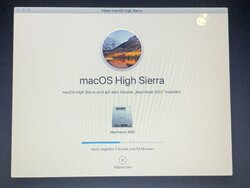
 Ein Blatt, um das Zeug im Groben runterzubekommen, dann ein mit Desinfektionsmittel getunktes Blatt (immer mal wieder, trocknet ja an der Luft; jetzt gerade ist es wohl nicht das beste Mittel; Isopropanyl-Alkohol (70%) reicht bestimmt auch).
Ein Blatt, um das Zeug im Groben runterzubekommen, dann ein mit Desinfektionsmittel getunktes Blatt (immer mal wieder, trocknet ja an der Luft; jetzt gerade ist es wohl nicht das beste Mittel; Isopropanyl-Alkohol (70%) reicht bestimmt auch).