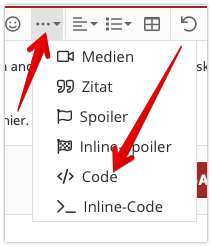- Registriert
- 29.02.20
- Beiträge
- 5
Guten Abend.
Hello bin der Anton und neu hier, ich hoffe ihr könnt mir helfen, ich habe ein Problem mit meinem Mac Book Pro, und zwar ist das Problem irgendwie seltsam und ich finde einfach keine Lösung ich suche jetzt schon bestimmt 3 Monate nach einer.
Folgendes: Ich starte den Mac und der fährt alles hoch und ich melde mich an alles super,, so nach etwa 1 bis 10 min wird der Bildschirm schwarz (bzw der ist noch an aber eben schwarz) die Lüfter Drehen hoch, und der geht aus.
So jetzt kommt aber das komische, wenn ich alles dass selbe mache und Factorio(PC Spiel) starte und es einfach im Hintergrund laufen lasse, dann bleibt der an und der Fehler ist wie weg.. ist irgendwie skurril.
Ich weis mir nicht mehr zu helfen, factorio(PC Spiel) geht halt jetzt immer von alleine an also Autostart damit der mac nicht ausgeht.
Apple Hardware Tool habe ich alles schon gemacht und Redetet auch. aber der Fehler ist immer da, da mit Factorio habe ich nur durch einen Zufall Herausgefunden.
Alt weis einer was das sein kann.
Grafikkarte kann es ja nicht sein sonst würde der ja irgendwelche Fehler zeigen oder sowas, bzw ich könnte dadrauf ja nichts spielen was aber nicht der fall ist. SSD ist auch nicht gut laut der Diagnose und sonst keine Ahnung.
LG Anton
Hello bin der Anton und neu hier, ich hoffe ihr könnt mir helfen, ich habe ein Problem mit meinem Mac Book Pro, und zwar ist das Problem irgendwie seltsam und ich finde einfach keine Lösung ich suche jetzt schon bestimmt 3 Monate nach einer.
Folgendes: Ich starte den Mac und der fährt alles hoch und ich melde mich an alles super,, so nach etwa 1 bis 10 min wird der Bildschirm schwarz (bzw der ist noch an aber eben schwarz) die Lüfter Drehen hoch, und der geht aus.
So jetzt kommt aber das komische, wenn ich alles dass selbe mache und Factorio(PC Spiel) starte und es einfach im Hintergrund laufen lasse, dann bleibt der an und der Fehler ist wie weg.. ist irgendwie skurril.
Ich weis mir nicht mehr zu helfen, factorio(PC Spiel) geht halt jetzt immer von alleine an also Autostart damit der mac nicht ausgeht.
Apple Hardware Tool habe ich alles schon gemacht und Redetet auch. aber der Fehler ist immer da, da mit Factorio habe ich nur durch einen Zufall Herausgefunden.
Alt weis einer was das sein kann.
Grafikkarte kann es ja nicht sein sonst würde der ja irgendwelche Fehler zeigen oder sowas, bzw ich könnte dadrauf ja nichts spielen was aber nicht der fall ist. SSD ist auch nicht gut laut der Diagnose und sonst keine Ahnung.
LG Anton